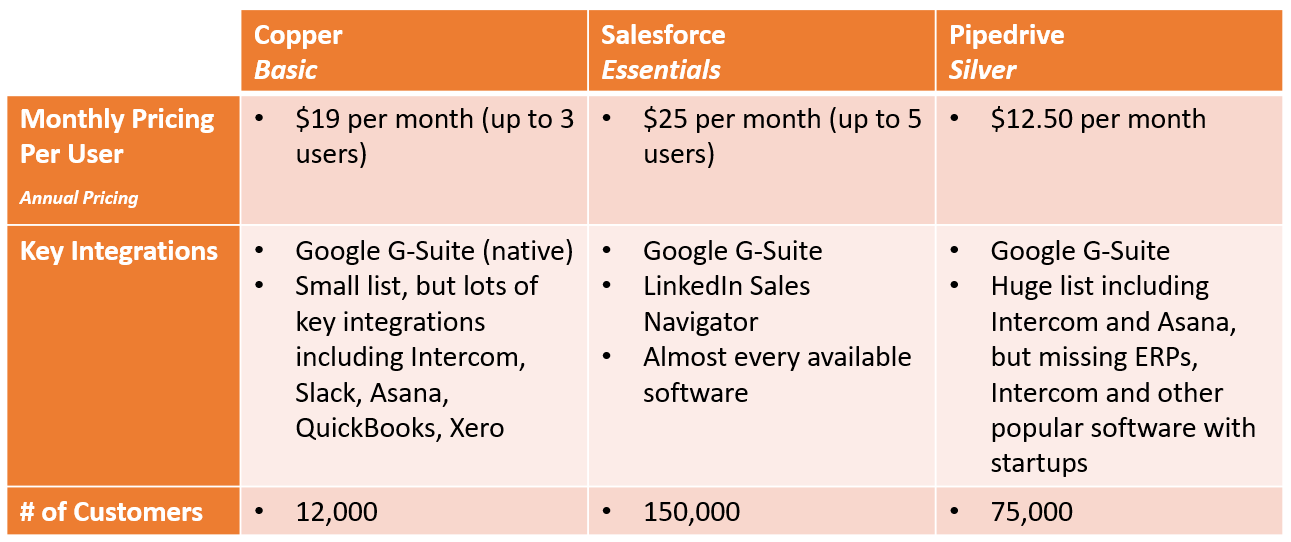Setting Up a CRM for Your Startup
What is Customer Relationship Management (CRM)?
Customer Relationship Management (CRM) software allows you to manage sales leads, convert them into customers, and track data and sales performance. To establish a CRM for your startup, you first need to determine the following:
- The process your customers go through from sales leads to active customers
- How to differentiate among potential customers
- The CRM software you will use
The following article assumes that your startup has a product to sell and sufficient customer activity to track and manage. If you do not yet have a product or customers, please bookmark this article for future reference when you are ready to use CRM software.
Identify Decision Points in Customer Conversion
Before purchasing any CRM software, you must first create a framework for your customer conversion process. This framework should outline the decision points in the customer lifecycle, from initial contact to lead to deal to active customer, as well as all the smaller decision points in between. To understand how your customers convert, you need to talk to existing customers and identify the different decision points they encountered in deciding to use your product. At this stage, it's best to do this with pen and paper, although software like TechValidate may be helpful.
Customer Conversion Framework
Most frameworks will include the following elements: Leads, Prospects, Marketing Qualified Leads (MQL), Sales Qualified Leads (SQL), and Opportunities.
Leads
Leads are known potential customers with whom you may or may not have established a relationship. The collection of leads is sometimes referred to as an outbound database or a prospecting database, typically stored in a CRM or integrated with one.
Prospects
Prospects are another commonly used term, although in some sales funnels, prospects are defined as being one step closer to becoming customers. When companies distinguish between leads and prospects, they often note that prospects have communicated with sales representatives or responded to them (for example, they may have replied to an inquiry call and scheduled a follow-up conversation).
Marketing Qualified Leads (MQL)
While leads may not have interacted with your company or product, "Marketing Qualified Leads" refer to leads that have taken certain actions indicating interest in your product. You need to define this behavior; some common examples include long or frequent website visits, filling out online information forms, attending events, downloading or requesting whitepapers, or clicking on ads. Not everyone you engage with is a Marketing Qualified Lead; you need to define what these parameters are based on your product. For example, if you only offer products in the U.S., but someone with an international IP address downloads your whitepaper, this action indicates intent but does not meet the qualification criteria.
Sales Qualified Leads (SQL)
Sales Qualified Leads are those leads that show a high intent to purchase. They express their willingness to buy your product by requesting live demonstrations, quotes, or conversations with sales representatives.
Opportunities
Once purchase qualification and intent have been confirmed in the sales process, Sales Qualified Leads become "Opportunities." This is the final stage before becoming an active customer.
Build Your Funnel
Not every sales cycle or product will follow this exact formula and funnel. While each process has its unique steps, most software, hardware, and services will follow a similar path. When building your CRM, it is your responsibility to map out these decision points and potential outcomes—primarily focusing on what causes a lead not to continue in the process at each step.

Differentiate Among Customers
A company rarely has a single type of customer. B2C companies target customers based on age, wealth, geography, technological maturity, mobile operating systems, online activities, and countless other attributes. Similarly, B2B companies target customers across size, tenure, geography, industry, technology maturity, online activities, and legal entity types, among others.
Therefore, treating every customer equally in the sales/CRM process is often a mistake. If your product supports self-registration, you may find that some customers prefer to register themselves, while others want support or sales assistance. This is a common form of segmentation among customers. Another common differentiation point is that some customers are transitioning from similar products, while others have never used any competitor's services.
Regardless of the specifics, taking the time to identify relevant differences among your potential customer base before establishing a CRM is crucial to your sales approach.
Choosing CRM Software
There are many excellent SaaS options available today, particularly for startups. A good approach is to look at the software you are already using or software that someone on your team has used before.
Zendesk and Hubspot
Typically, startups often use Zendesk for customer service or Hubspot for marketing categorization and campaign management. If your startup falls into this category, both software suites include CRM (Zendesk acquired Base CRM in September 2018). You might consider using these existing software solutions for your CRM as they are convenient and cost-effective. Using them may be free or require only a small monthly user fee.
Salesforce, Pipedrive, and Copper
If no one on your team has a CRM preference, or if you have not used an embedded CRM software platform, or if you want to purchase a standalone CRM from existing software, popular options include Pipedrive, Salesforce Essentials, and Copper (formerly Prosperworks).
All three are good choices. Some users prefer the "native" integration between Copper and G-Suite (they share similar design principles, such as allowing you to use Copper without leaving Gmail), while others appreciate Pipedrive's simplicity and cost-effectiveness. It is worth noting that a common complaint about Pipedrive is that it may feel more suited for small to medium-sized businesses rather than startups, and its email integration only allows you to associate one email address with a deal. Complaints about Copper include its lack of customization in reporting and its high cost.
Finally, if you are looking for a lightweight, open-source, personal CRM that protects your privacy, I recommend Guanxi.io. Why is there a personal CRM like this? This article explains it.