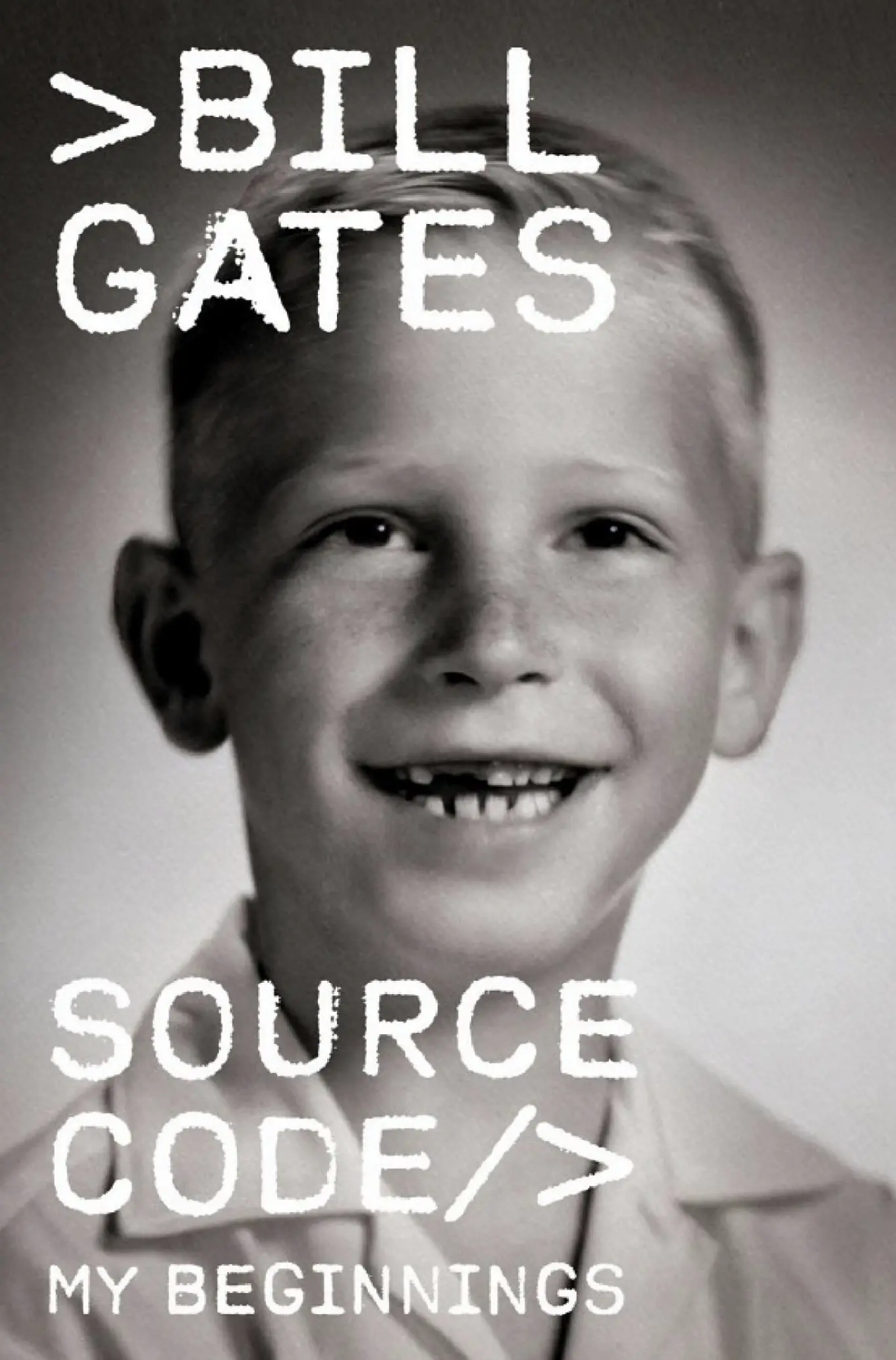Introduction
Chris Miller's "Chip War" is a sweeping history of the semiconductor industry that profoundly illustrates its enormous impact on global power dynamics. The book traces how tiny silicon chips—containing billions of microscopic transistors—became the foundational technology of the modern world, powering everything from smartphones to missiles. The book reveals that control over chip technology plays a crucial role in economic and military hegemony; today, as both the United States and China strive to achieve semiconductor self-sufficiency, chip technology has become central to U.S.-China competition. Miller's narrative spans from World War II to the present, showing how advances in chips have reshaped industries, altered geopolitical alliances, and created a complex global supply chain vulnerable to disruption. Taiwan, home to leading chip manufacturer TSMC, has become a critical hub, making the Taiwan Strait a flashpoint where technology and geopolitics converge. Through vivid storytelling about inventors, entrepreneurs, spies, CEOs, and politicians, "Chip War" illuminates how mastering microchip technology became the key determinant of national power in the 20th and 21st centuries.
Chapter 1: From Steel to Silicon
This chapter illustrates how World War II's industrial warfare laid the foundation for a new era where computing technology became a critical resource. Miller introduces three young men who would later shape the chip industry—Japan's Akio Morita (Sony co-founder), China's Morris Chang (TSMC founder), and Hungary's Andy Grove (future Intel CEO)—and recounts their wartime experiences.
During WWII, battles were fought with steel and fire, as epitomized by Japan's description of American bombing as a "steel typhoon." However, even amid the ruins, there were already signs that the next great competition would center on new technologies like electronics.
Akio Morita narrowly escaped combat by serving in a Japanese naval laboratory, witnessing the firebombing of Tokyo and the desperate situation of a nation starved by blockade. Morris Chang spent his childhood in China, fleeing war-torn cities amid gunfire and air raid sirens as Japanese forces invaded. Grove (born András Gróf) was a Jewish boy in Hungary who survived the ravages of both Nazis and Soviets in Europe. For each of them, the war highlighted the decisive power of technology and industry. Miller argues that while WWII was won with steel and atomic bombs, the future would belong to "silicon"—referring to the semiconductor material of computer chips. Indeed, during the war, early electronic computers (such as primitive mechanical calculators) were used for code-breaking and artillery firing tables, foreshadowing the growing importance of computing technology. This chapter sets the foundation for the coming "chip war" by showing how the devastation of war sparked interest in devices capable of calculating and controlling with unprecedented speed and precision.
Chapter 2: The Switch
The invention of the transistor—a tiny electronic switch—revolutionized electronics and established America as the birthplace of modern computing. Bell Labs physicist William Shockley believed that replacing bulky and unreliable vacuum tubes with semiconductor materials was key to making better switches. Semiconductors (like silicon and germanium) have unique properties—they normally impede electric current, but by "doping" them with impurities and applying electric fields, they can control the flow of current. In 1947, Shockley's colleagues John Bardeen and Walter Brattain successfully created the first working transistor by pressing gold contacts onto a piece of germanium. When they powered it on December 16, 1947, this tiny device could amplify and control electrical signals—a feat previously accomplished by vacuum tubes. This breakthrough proved that solid-state devices could function as switches and amplifiers, marking the birth of the transistor.
Shockley himself improved the design, and by the 1950s, transistors were ready to revolutionize electronics due to their smaller size, durability, and lower power consumption. This chapter emphasizes how Bell Labs freely licensed transistor technology (partly due to pressure from antitrust regulators), enabling knowledge of transistor design to spread worldwide, including to Europe and Japan. The transistor's invention is portrayed as a turning point: it brought the world from the vacuum tube era into the semiconductor age, enabling rapid miniaturization of circuits. This "switch" would soon spawn portable radios, computers, and countless new devices, laying the foundation for Silicon Valley's rise. It also gave America a head start—Bell Labs scientists won Nobel Prizes, and Shockley moved to California to commercialize transistors, planting the seeds of the semiconductor industry there.
Chapter 3: Noyce, Kilby, and the Integrated Circuit
Between 1958 and 1959, two independently working inventors—Jack Kilby at Texas Instruments and Robert Noyce at Fairchild Semiconductor—created the integrated circuit (IC), solving the problem of connecting many transistors together and ushering in the microchip era. After the transistor's invention, engineers could build circuits with individual transistors, but connecting hundreds or thousands of transistors into complex circuits (like computers) was both cumbersome and unreliable, creating what was called a "tyranny of numbers." Kilby's insight in the summer of 1958 was to build all circuit components (transistors, resistors, etc.) on a single piece of semiconductor material and connect them with the semiconductor itself or tiny metal connections. He demonstrated a simple integrated circuit on a germanium chip—essentially the first "chip." Unbeknownst to him, Robert Noyce at Fairchild Semiconductor in California was solving the same challenge. In early 1959, Noyce realized that using flat silicon wafers and the recently developed planar manufacturing process (pioneered by his colleague Jean Hoerni), multiple transistors could be manufactured side by side and connected through deposited metal lines. Noyce's approach was elegant—a flat "integrated" circuit with no need for hand-soldered wires, greatly simplifying mass production.
Noyce and his seven colleagues—known as the "Traitorous Eight"—had earlier left Shockley's ill-fated startup to found Fairchild Semiconductor in 1957, establishing Silicon Valley's entrepreneurial culture. Noyce's charismatic leadership and vision were crucial in advancing the integrated circuit. By the early 1960s, chips based on the Kilby-Noyce innovation began replacing individual transistors in electronic products. This chapter emphasizes the collaborative nature of innovation: multiple people contributed (Kilby and Noyce shared credit for the IC's invention), and new processes like photolithography (using light to etch circuit patterns) quickly developed to mass-produce these chips. The integrated circuit was a milestone achievement—it enabled a dramatic increase in the number of electronic components while reducing size and cost. This led to Moore's Law, the famous observation made in 1965 by Noyce's colleague Gordon Moore: the number of transistors on chips approximately doubles every one to two years, enabling exponential growth in computing power. In short, Chapter 3 shows how two separate inventions converged into one of the 20th century's greatest technological leaps, launching the microelectronics revolution.
Chapter 4: Liftoff
Massive Cold War spending, particularly the space race and military projects, provided the nascent chip industry with its first major boost. In the early 1960s, despite integrated circuits' high cost, the U.S. government became their primary customer because advanced electronics were crucial for moon missions and missile guidance. In 1962, NASA's Apollo program decided to use Noyce's Fairchild chips in the guidance computers that would take astronauts to the moon. By using integrated circuits instead of individual transistors, the Apollo computer could be smaller, lighter, and more power-efficient—critical advantages for space travel. This demand "liftoff" transformed Fairchild almost overnight from a small startup into a company with a thousand employees. As production scaled for Apollo, costs plummeted rapidly: chips costing 120in1961droppedto15 by the end of 1962.
Meanwhile, the U.S. Air Force sought new compact guidance computers for nuclear missiles. In 1962, Texas Instruments won a contract to provide integrated circuit-based computers for the Minuteman II ICBM. By 1965, the Minuteman program alone purchased 20% of all integrated circuit sales that year. These military and aerospace purchases provided steady revenue for young semiconductor companies to hone their manufacturing processes. This chapter shows how defense spending became Silicon Valley's de facto venture capital: the government's willingness to pay high prices for cutting-edge devices funded the learning curve that eventually made chips cheap enough for civilian use. Engineers like TI's Jay Lathrop innovated new technologies such as photolithography (using light and chemical "photoresist" to etch transistor patterns), enabling smaller and more reproducible circuits. Photolithography was a game-changing technology that pointed toward mass production, allowing thousands of tiny transistors to be precisely patterned on wafers.
By the mid-1960s, thanks to these advances and economies of scale, chip prices plummeted while reliability soared. This chapter emphasizes that America's military willingness to invest in emerging chip technology pushed the industry forward by a decade. Thus, the title "Liftoff" has a double meaning: the literal launch of Apollo rockets and the takeoff of the semiconductor industry driven by government demand.
Chapter 5: Mortars and Mass Production
This chapter delves into the process engineering necessary to transform chips from handcrafted laboratory curiosities into mass-produced commodities. Manufacturing breakthroughs and business strategies of the mid-1960s enabled chips to be produced in large volumes at low cost. Engineers realized that methods used in other industries could be applied to chip manufacturing. Photolithography (inspired by photographic printing) was one such method, and at Texas Instruments, Jay Lathrop's team proved it could shrink transistor features and make them more uniform. Fairchild and TI aggressively adopted photolithography and other techniques to improve yields (the percentage of good chips per wafer)—a key factor in profitability. A motto emerged: only by "learning how to manufacture reliably" could chips truly become ubiquitous. Rising young engineers like Fairchild's Andy Grove focused on industrializing production processes, turning what was once a craft into assembly-line science.
The "Mortars" in the title likely alludes to a concept that while inventing the transistor was like inventing gunpowder, mastering mass production was akin to perfecting artillery shells to deliver its impact. By the late 1960s, companies had dramatically increased output. Miller notes that these production innovations were as crucial as the transistor's invention in launching the world-changing semiconductor industry. Simply owning Bell Labs' patents wasn't enough; it took the teams at Fairchild, TI, and other companies, with their intuitive engineering and iterative improvements, to transform those patents into millions of working chips. This chapter also discusses how, once military R&D subsidized initial costs, early chip companies began competing on price and performance in commercial markets. For example, as volume grew, Fairchild began dramatically cutting prices for non-military customers. The stage was set for chips to move from missile silos and spacecraft into everyday products. In summary, Chapter 5 emphasizes that the semiconductor revolution wasn't a single "eureka" moment but a grinding process of innovation—miniaturizing devices and scaling up production—that transformed laboratory prototypes into world-changing commodities.
Chapter 6: "I ... Want ... to Get ... Rich"
Driven by entrepreneurial ambition and the insight that "real returns would come from consumer electronics and computing," semiconductor pioneers shifted focus from government contracts to the vast civilian market. The chapter title quotes a vivid declaration by Robert Noyce, who said that just doing R&D for the government was like a safe job, while real "adventure" meant taking risks in the commercial realm. By the mid-1960s, leaders like Noyce and Fairchild's Gordon Moore had envisioned a future of personal computers and pocket communication devices—far beyond military needs. In 1965, Moore wrote a now-famous article predicting that the number of components on chips would double annually, dramatically reducing the cost per transistor. This prediction, Moore's Law, implied that chips would become exponentially more powerful and cheaper, opening new markets. The prediction proved remarkably accurate.
Fairchild and its spin-off companies began aggressively pursuing these civilian applications. As prices fell, by 1967-1968, most computers sold (to businesses and universities) used integrated circuits. New markets like calculators and industrial electronics also emerged. Silicon Valley itself was born from this spirit: the "Traitorous Eight" from Shockley's lab not only formed Fairchild but spawned numerous startups (through the burgeoning venture capital network in Santa Clara Valley). Fairchild's own division, led by Noyce and Moore, broke away out of frustration to found Intel in 1968 (which will be detailed in later chapters)—an example of the entrepreneurial spirit embodied in Noyce's famous quote. Miller emphasizes that by the late 60s, profit motives and competition were accelerating innovation faster than government funding alone could achieve. Semiconductor merchants were no longer content to be contractors; they wanted to revolutionize global markets—and get rich in the process. This chapter portrays Noyce as a visionary who combined technological insight with a capitalist's desire to change the world and reap rewards. It foreshadows the personal computing revolution by noting that engineers were already dreaming of personal computers and mobile phones in the 1960s. In short, Chapter 6 marks the industry's transition from a wartime baby protected by Uncle Sam to a reckless teenager eager to conquer the commercial world.
Chapter 7: Soviet Silicon Valley
While America led chip innovation, the Soviet Union resorted to espionage and state planning to arduously build its own semiconductor industry to avoid falling behind. In the late 1950s, Soviet leaders recognized that transistors and integrated circuits were crucial for military power and established secret research cities like Zelenograd to develop microelectronics. Brilliant engineers like Yuri Osokin were tasked with creating Soviet chips, and for a time it seemed possible they might catch up. The USSR had shocked the world by launching Sputnik in 1957 and detonating atomic bombs; perhaps it could do the same in computing. Indeed, early Soviet transistors and even integrated circuits were produced in the early 1960s. But Miller details systematic problems: the Soviet system emphasized military applications while excluding consumer technology, and bureaucratic infighting stifled entrepreneurial initiative.
One advantage the Soviets pursued was espionage. Two American engineers, Joel Barr and Alfred Sarant, fled to the Soviet Union in the 1940s (after involvement in the Rosenberg spy ring) and helped establish the USSR's microelectronics effort. Soviet spy networks gathered Western technical papers and hardware. In one example, a student returning from America in the 1960s smuggled a cutting-edge Texas Instruments integrated circuit, which Soviet laboratories then attempted to reverse-engineer. Moscow's slogan became "copy it"—essentially cloning Western designs. By 1962, Osokin had created a crude integrated circuit in a Soviet lab, roughly contemporaneous with the West. However, copying could only take them so far: stealing a chip didn't teach them how to mass-produce it. Crucial manufacturing know-how remained elusive behind the Iron Curtain. This chapter illustrates that despite massive investment, the Soviet Union couldn't cultivate an environment like Silicon Valley. Soviet industry lacked the flexible private enterprise and competitive dynamics that drove American innovation. By the mid-1960s, it was clear the Soviets were falling behind—a secret assessment eventually admitted they were at least five years behind in microelectronics. Soviet Silicon Valley was nominal; it was more of an imitation center than an innovation hub. This set the stage for a widening technology gap throughout the Cold War, affecting the U.S.-Soviet power balance.
Chapter 8: "Copy It"
The Soviet strategy of copying Western semiconductor technology ultimately failed, highlighting the importance of innovation ecosystems and tacit knowledge far beyond mere blueprints. The chapter title quotes Soviet minister Alexander Shokin, who directed the USSR's microelectronics projects and believed that as long as they could obtain any Western chip, they could copy it. Miller recounts how Soviet agents and scientists attempted to steal or legally acquire Western technology. They obtained sample devices (like TI's SN-51 integrated circuit from the early 60s) and documentation, and in some cases even acquired Western manufacturing equipment. But the "copy it" mentality had contradictory effects: it meant the Soviet innovation path was set by what America had done years earlier. Rather than charting their own course, Soviet researchers were constantly reacting, making them what Miller astutely calls "a poorly managed Silicon Valley outpost."
Moreover, simply having designs wasn't enough—manufacturing chips required specialized materials, precision tools, and process expertise usually gained through hands-on industrial experience. The decentralized, competitive nature of America's semiconductor industry—with companies in California and Texas freely exchanging personnel and ideas—couldn't be replicated in a top-down command economy. The Soviets poured massive resources into Zelenograd, but progress was slow. By the 1970s, their computers and missile systems often relied on imported Western chips (obtained through covert channels) because domestic chips were unreliable or obsolete. Miller notes that Soviet leaders never fully understood how the imitative approach doomed them to perpetual lag—by the time they copied one generation, the West was already two generations ahead. This chapter emphasizes a broader point: innovation can't simply be purchased or stolen. The superpower that launched Sputnik and built hydrogen bombs found itself outmatched in microchips, a harbinger of how economic and technological factors would contribute to the Soviet Union's decline. By the end, readers see the futility of Shokin's "copy it" slogan—the real semiconductor race would be won by those who could invent and mass-produce, not merely copy.
Chapter 9: Transistor Salesman
Japan's postwar rise in electronics, beginning with commercial applications of transistors, benefited from both American support and Japanese entrepreneurship, ultimately integrating Japan firmly into the American-led chip ecosystem. This chapter opens with a vivid anecdote from November 1962: Japanese Prime Minister Hayato Ikeda meeting French President Charles de Gaulle and presenting him with a Sony transistor radio. De Gaulle, a proud traditionalist, later mocked Ikeda's behavior as that of a common "transistor salesman." Indeed, Ikeda's Japan was single-mindedly focused on economic growth, with semiconductors as a pillar of that strategy. By the 1960s, Japan had deliberately and successfully become a leader in transistor-based consumer products (like radios and televisions), which would make it "much wealthier and more powerful than de Gaulle imagined."
After WWII, American occupation authorities decided that rebuilding Japan's technological capabilities served Western interests (to create a strong anti-communist ally). American companies and the Pentagon shared technological know-how: Bell Labs' technical journals and transistor research materials were made available to Japanese scientists. For example, Tokyo physicist Makoto Kikuchi eagerly studied Bell Labs' transistor reports in the late 1940s and 50s, and met transistor co-inventor John Bardeen in 1953, confirming Japan's interest. Japanese entrepreneurs like Akio Morita (Sony co-founder) moved quickly—Morita flew to New York in 1953 to obtain a transistor licensing agreement from AT&T. AT&T thought transistors were only useful for hearing aids, but Morita envisioned portable radios and broader applications. Thus, Sony and other Japanese companies gained early access to transistor designs and, with strong government support (coordinated by Japan's Ministry of International Trade and Industry, MITI), improved these technologies for mass-market consumer electronics.
By selling affordable transistor radios globally, Japan earned the nickname "transistor salesman"—but this was actually a cornerstone of American Cold War strategy: a prosperous, high-tech Japan closely tied to American-led supply chains. This chapter conveys how U.S.-Japan cooperation (rather than confrontation) characterized the early chip era. Japanese companies deliberately integrated themselves into American technology flows through licensing, joint ventures, and supplying American multinationals, while America benefited from Japan's manufacturing prowess and low-cost production. In summary, Chapter 9 illustrates Japan's rise as a semiconductor power in the 1960s, not through original invention but through skilled commercialization and close alignment with the West. This set the stage for Japan to challenge American dominance in subsequent decades.
Chapter 10: "Transistor Girls"
This chapter reveals the often-overlooked workforce behind the semiconductor boom—particularly the young women who assembled and packaged early chips—and how this labor-intensive work was outsourced to lower-cost regions. In the 1960s, semiconductor manufacturing, especially assembly (hand-wiring and packaging chips under microscopes), was labor-intensive. Miller notes that while "mostly men" designed the first semiconductors, "mostly women assembled them." In Silicon Valley, companies like Fairchild employed many local women (often from working-class or immigrant backgrounds) to do the delicate hand wire-bonding work on chips, earning them the legendary nickname "Fairchild maidens." However, as demand grew, companies began seeking cost reductions. This chapter describes how American companies started moving assembly operations overseas, pioneering global supply chains. In 1961, Fairchild opened a factory in Hong Kong to exploit cheaper wages; other companies soon followed to Malaysia, Taiwan, Korea, and elsewhere. These overseas assembly workers—often teenage girls and young women—toiled for wages that were a fraction of American salaries, painstakingly connecting and packaging chips.
The term "transistor girls" came from sensationalized magazine pictures of Asian women working on semiconductor assembly lines in the 1960s, playing into Western stereotypes. Despite any derogatory implications, these workers were crucial in reducing costs and scaling production. This chapter likely emphasizes an anecdote from 1960s Asia: for example, Korea's early involvement when American officer Sidney Pine helped establish a Fairchild assembly line there, employing hundreds of Korean women and planting seeds for Korea's chip industry. By moving labor-intensive steps overseas, American companies engaged in what Miller calls "supply chain statecraft" (the title of the next chapter)—effectively using globalization as a competitive tool.
In summary, Chapter 10 reveals the gendered and globalized aspects of chip manufacturing. The delicate work of wire-bonding to chips required dexterity and focus, and thousands of women in places like California, Hong Kong, and Manila performed this work, making mass chip production possible. It also foreshadows how Asia would evolve from a low-cost assembly base to a center for more advanced manufacturing in the future. The human story here reminds us that behind the miracle of microelectronics were real people—often young, low-paid women—whose contributions made the "magic" of microchips reality.
Chapter 11: Precision Strike
During the Vietnam War era, "precision strike" weapons using microelectronics demonstrated new possibilities, further stimulating American chip development and blurring the lines between military and industrial innovation. In the late 1960s, U.S. forces in Vietnam needed different technology than the massive missiles of the early 60s. Instead of just nuclear ICBMs, they sought smart bombs and compact guided weapons capable of precisely hitting targets. This required lightweight control systems and sensors—essentially more advanced chips in smaller packages. For example, Texas Instruments developed guidance systems for the AGM-65 Maverick missile and electronics for other "smart" weapons. Miller likely discusses how William Perry (a young Pentagon official in the late 60s and 70s) advocated using new semiconductor-based technologies to offset conventional force disadvantages. The concept of "precision strike" was born: instead of carpet bombing, use one missile guided by microchips to destroy a target, reducing collateral damage and cost.
This chapter might describe specific innovations, such as the first laser-guided bombs used in Vietnam, which utilized crude chips to steer toward laser spots on targets. The results were stunning—for example, the 1972 destruction of the Thanh Hoa Bridge in Vietnam, which had withstood dozens of conventional bombing attempts but was finally destroyed by a few laser-guided bombs. Each such success reinforced the value of semiconductors in warfare. Consequently, the Pentagon poured more R&D funding into companies developing better integrated circuits, accelerometers, and microcontrollers for weapon systems. TI's major contracts for Vietnam-era weapons exemplify this.
The key insight is that Cold War conflicts, even in guerrilla warfare contexts like Vietnam, drove the pursuit of precise electronic technology, thereby advancing chip technology. This also foreshadowed what would later be called the "Second Offset Strategy" (a formal DoD strategy aimed at using advanced technology to offset Soviet numerical advantages). By equipping weapons with increasingly sophisticated "brains," America showed that computing power could be as decisive as explosive force. Thus, Chapter 11 demonstrates the interaction between war and technology: just as the Apollo program spawned chips for space applications, Vietnam and Cold War confrontations spawned chips for guided weapons. This dual-use nature of innovation closely tied the American chip industry to defense—a relationship that provided funding but also brought ethical and geopolitical complexities.
Chapter 12: Supply Chain Statecraft
By the late 1960s, American companies and policymakers began consciously leveraging global supply chains—particularly East Asia—to maintain American semiconductor advantage, an early form of strategy mixing commerce with statecraft. This chapter details how Texas Instruments executive Mark Shepherd took bold steps to outsource parts of production to Asia and secure markets there. In one anecdote, Shepherd met with officials from Taiwan (Chiang Kai-shek's government) and Singapore to negotiate establishing semiconductor assembly/test facilities. The U.S. government quietly supported these moves: by extending manufacturing to allies' territories like Taiwan (which was eager to industrialize in the 1960s and sought American support), American companies could reduce costs and strengthen Cold War alliances through economic ties.
This was "statecraft" because decisions about where to build fabs or assembly lines were influenced by diplomatic and security considerations. For example, establishing high-tech operations in Taiwan served a dual purpose—boosting Taiwan's economy (making it a stronger bulwark against Communist China) and creating a reliable overseas supplier for American companies. Similarly, investments in Japan's and Korea's semiconductor industries were often supported by America if they served geopolitical goals. Miller notes that by the late 60s, globalization had begun: American companies remained central (designing chips and manufacturing the most advanced components domestically) but increasingly relied on networks of overseas factories and partners for labor-intensive steps.
Meanwhile, this chapter might mention how the U.S. Department of Defense maintained control over the most advanced parts of the supply chain—for example, by restricting exports of cutting-edge manufacturing equipment or funding domestic R&D—ensuring allies could participate but wouldn't surpass critical technologies. This was a delicate balance: sharing enough to benefit from allies' capabilities while not sharing so much as to lose the lead. The phrase "supply chain statecraft" perfectly captures how, as early as the 1970s, supply chain decisions had become tools of national strategy. This trend would intensify in subsequent decades, but Chapter 12 shows its origins. The lasting result was a globally integrated chip industry where American innovation, Japanese and later Taiwanese manufacturing prowess, and Asian low-cost labor combined to drive technology forward. America's Cold War team effort—involving Japan, Taiwan, Korea—helped create the complex supply networks we have today while politically linking these countries through silicon.
Chapter 13: Intel's Revolutionaries
The founding of Intel in 1968 embodied not only Silicon Valley's relentless innovation spirit but also marked the industry's strategic shift toward new markets like computer memory and microprocessors. This chapter narrates how Robert Noyce and Gordon Moore left Fairchild due to dissatisfaction with management to start their own company—Intel—with the vision of creating semiconductor memory that could replace magnetic core memory in computers. 1968 culturally felt like a revolutionary era, and this was no exception in technology. Even local papers like the Palo Alto Times noticed Intel's founding, though few realized it would change the world. Intel's early focus was on DRAM (Dynamic Random Access Memory) chips, which began succeeding in the early 1970s, beating old magnetic core memory in performance and cost.
Miller calls Noyce, Moore, and their first employee Andy Grove "revolutionaries" because they weren't just starting a new company—they helped pioneer a new business model and technological trajectory. Intel was among the first companies focused on high-density memory chips and introduced the world's first microprocessor (4004) in 1971, effectively putting a computer's brain on a single chip. This radical idea—selling general-purpose processors—appeared somewhat later and might be detailed in this or the next chapter. However, the immediate success was Intel's 1103 memory chip (1970), which became the world's best-selling semiconductor device by 1972.
This chapter might also emphasize Intel's culture: Grove's strict discipline and competitive paranoia, Moore's quiet genius for predicting and guiding technical trends, and Noyce's charisma and credibility attracting investors. It's also called a "revolutionary" moment because Intel wasn't alone—around that time, dozens of startups emerged in Silicon Valley (sometimes called "Fairchildren"), and venture capital began rising. But Intel stood out by taking the lead in a crucial area with enormous market potential (memory, since every computer needed it). Thus, the American semiconductor industry entered the 1970s in a strong position, with Intel symbolizing a new generation of companies that would dominate the coming decades. Chapter 13 emphasizes that technological revolutions are often driven by small, flexible companies led by visionary individuals, rather than existing giants—a pattern that would repeat throughout chip history.
Chapter 14: The Pentagon's Offset Strategy
In the 1970s, the U.S. Department of Defense developed an "offset strategy" aimed at leveraging America's absolute advantage in chips and computing to counter the Soviet Union's larger conventional forces, essentially using technology as a force multiplier. This chapter explains how figures like William Perry (mentioned earlier, later U.S. Secretary of Defense) pushed the Pentagon to invest in advanced microelectronics for a new generation of weapons. The idea was that precision-guided weapons, surveillance systems, and computerized command networks—all dependent on cutting-edge semiconductors—could offset Soviet advantages in tanks, artillery, and troop numbers. In other words, smarter weapons could beat more weapons.
Throughout the 1970s, this doctrine shaped defense R&D. The Pentagon became a major funder of technologies like integrated circuit radar, early GPS satellites and receivers, and DARPA computing projects—providing contracts to Silicon Valley and beyond. One result was the development of stealth aircraft (like the F-117 Nighthawk) that relied on rapid signal-processing chips to evade radar detection, and early precision-guided missiles like the Pershing II or cruise missiles that used onboard computers to precisely strike targets. Miller might note that no one benefited more from Moore's Law (rapid growth in chip capability) than the U.S. military. By the late 1970s, thanks to semiconductors, systems that were just ideas during the Vietnam War—like fully autonomous smart bombs or real-time satellite reconnaissance—were becoming feasible.
The Soviets noticed: Soviet Chief of General Staff Marshal Nikolai Ogarkov warned that American advances in what we now call C4ISR (Command, Control, Communications, Computers, Intelligence, Surveillance, and Reconnaissance) and precision weapons could create a "reconnaissance-strike complex" with effectiveness comparable to weapons of mass destruction. Indeed, later chapters will show this prophecy realized in the Gulf War. Thus, Chapter 14 establishes the foundation for how chips became central to military strategy. It also reflects a symbiotic relationship: the U.S. government funded chip innovation (like the early Apollo era) but now with an explicit strategic framework—surpassing the Soviets. The "offset strategy" proved successful; it not only influenced defense but also promoted broader technological advancement (for example, DARPA projects that laid foundations for the internet, advanced microprocessors, etc.). Miller presents it as a cornerstone of America's Cold War victory, enabled by the country's unparalleled semiconductor industry.
Chapter 15: "That Competition Was Too Tough"
Entering the 1980s, American semiconductor companies found themselves facing fierce competition from Japan, especially in memory chips, triggering a crisis of survival for the U.S. chip industry. The chapter title quotes AMD CEO Jerry Sanders' frustrated complaint: "I don't want to pretend I'm in a fair fight... I'm not." By the early 1980s, Japanese companies like NEC, Fujitsu, Hitachi, Mitsubishi, and Toshiba—with strong government industrial policy support—had dominated the DRAM memory chip market, which was the lifeblood of many chip manufacturers. Japanese chips were high-quality, reliable, and increasingly low-cost due to disciplined manufacturing and relentless improvement. American companies like Intel, which pioneered DRAM, suddenly found themselves outinnovated by the Japanese and undercut on price. Intel's memory market share evaporated; by 1984, it completely exited the DRAM business.
Miller describes this period as Silicon Valley's hell: one CEO after another vented frustration about Japan not playing by free-market rules—they accused Japanese companies of dumping chips below cost, accepting generous government subsidies, and "buying" market share with long-term strategies. American chipmakers' profits collapsed, and some companies went bankrupt. "Competition too tough" was an understatement—it was an existential threat. This chapter might detail specific events, such as the collapse of Silicon Valley memory manufacturers (Intel survived by pivoting to microprocessors, but companies like Mostek and Intersil struggled or were sold). It might also mention IBM's procurement strategy in the 1980s: IBM, then the world's largest chip buyer, began purchasing heavily from Japanese suppliers due to their quality and pricing, further hurting American companies.
The tensions led to diplomatic action. By 1985-86, under industry pressure, the U.S. government negotiated the U.S.-Japan Semiconductor Agreement to stop dumping and open Japanese markets to American chips. Creating SEMATECH (an American industry-government consortium aimed at advancing manufacturing technology) was another response (likely covered in subsequent chapters). Chapter 15 paints a picture of America in distress: the country that invented semiconductors was suddenly losing leadership to Japan. This marked the beginning of chip trade wars, planting seeds of nationalist technology policy that echo in today's U.S.-China relations. Miller's narrative captures the panic in American circles—Silicon Valley's first time feeling overpowered, a wake-up call.
Chapter 16: "At War with Japan"
Throughout the 1980s, the American semiconductor industry and government united to fight back against Japan's rise through what amounted to a chip trade war, reflecting the geopolitical competition of the time. This chapter expands on measures taken after recognizing the fierce competition. People like AMD's Jerry Sanders and Intel's Andy Grove lobbied hard in Washington for relief. One result was coordinated government action: in 1986, the Reagan administration reached a Semiconductor Trade Agreement with Japan, implementing sanctions until Japanese companies agreed to stop dumping and give American chips a larger share of the Japanese market. This was a combative approach; officials and executives explicitly used war metaphors, saying they were "at war" with Japan's trade practices.
Miller might use Sanders' flamboyant personality to illustrate this dramatic scene—he often said he wasn't just fighting Japanese companies but MITI itself, which orchestrated Japan's strategy. American media also portrayed Japan as an economic aggressor in high technology. Books like Clyde Prestowitz's "Trading Places" and even Akio Morita's co-authored "The Japan That Can Say No" (1989) fueled the competitive narrative. This chapter might introduce SEMATECH (founded in 1987), a U.S. government and 14 American semiconductor company consortium that jointly funded manufacturing technology development—a kind of national team aimed at restoring parity with Japan.
The results of these "battles" were initially mixed—by the late 80s, Japanese companies still controlled over 50% of the global chip market—but the pressure did slow Japan's momentum. The Pentagon also shifted procurement to American suppliers to support them (an aspect of the emerging "techno-nationalism" of the time). By describing it as "at war," Miller shows how America's free-market ideology bent under fears of losing technological leadership. This foreshadowed attitudes in today's U.S.-China tech competition. Chapter 16 emphasizes that semiconductors had become so strategic that America was willing to abandon laissez-faire principles to engage in managed trade and industrial policy to win—a significant turning point in tech history.
Chapter 17: "Shipping Junk"
Despite Japan's excellence in the 1980s, certain American failures in manufacturing quality also became apparent, prompting deep industry soul-searching and transformation. Compared to Japan's quality products, some American companies were literally shipping "junk." This chapter tells how American semiconductor equipment manufacturers and chipmakers were shamed by quality gaps. For example, lens manufacturing for photolithography—crucial for chipmaking—was a field dominated by Germany's Carl Zeiss and Japan's Nikon, while American attempts lagged. One notorious example: American lithography toolmaker Perkin-Elmer's steppers had problems; an IBM report found that American steppers from the early 1980s had such poor yields that they called some of them "junk" compared to Japanese tools. IBM, needing the best equipment, increasingly bought from Nikon, deeply embarrassing American suppliers.
This recognition—that American companies had become complacent and were delivering substandard products—prompted a quality improvement movement. Around that time, methods like Total Quality Management (TQM) and Statistical Process Control (pioneered in Japan but originating from American experts like W. Edwards Deming) were more widely adopted by American tech companies. The phrase "shipping junk" was likely uttered by someone like an IBM executive frustrated with receiving defective chips or tools from domestic suppliers. Miller uses it to illustrate the depth of the problem: this wasn't just about exchange rates or dumping—Japanese companies had won advantages through meticulous manufacturing and quality control. American companies had to catch up culturally and technically.
This chapter might emphasize how this quality crisis led to transformations at companies like Intel and Motorola, which implemented rigorous quality programs and closed yield gaps by the late 1980s. It might also mention the rise of ASML from the Netherlands at this time—a new entrant in lithography that eventually partnered with Zeiss to challenge Nikon and Canon, indirectly aided by American and European cooperation (we'll see more about ASML in later chapters). In short, Chapter 17 is a sobering reflection on America's chip industry in the 80s: to beat Japan, they had to stop shipping junk and start shipping world-class products again.
Chapter 18: The Crude Oil of the 1980s
Memory chips (especially DRAM) became so critical in the 1980s that they were compared to "the crude oil of the 1980s," highlighting their growing strategic economic importance. In this chapter, Miller might describe a gathering of top American chip company CEOs—Bob Noyce, Jerry Sanders, Charlie Sporck (National Semiconductor)—perhaps at an industry conference or informal dinner (the mention of "pagoda-style roofs" suggests a meeting at a restaurant or club in Palo Alto). These executives were fretting about Japanese control of the memory market, which was the fuel for the burgeoning computer revolution. Just as oil powered industrial economies in past decades, semiconductors (especially memory) were powering the new digital economy—hence the crude oil analogy.
America had learned from oil what dependence meant (the 1970s OPEC shocks). There was growing realization that depending on Japan for chip supplies was a strategic vulnerability. This chapter might discuss efforts to treat semiconductors as a strategic resource: should the government stockpile chips? Should there be subsidies?—ideas quite radical for free-market America but surfacing due to fears of shortages or supply denial. It also covers initiatives like SEMATECH (founded 1987), which pooled resources to regain manufacturing leadership, similar to national efforts to boost oil production or efficiency. We might see quotes or anecdotes, such as Noyce taking charge of SEMATECH with Pentagon funding, convincing skeptics that government help was necessary or risk "losing the future."
By labeling memory chips as the crude oil of the 80s, Miller emphasizes how central semiconductors had become to everything: not just computers but automotive electronics, telecommunications, and more. This strategic framing helped build the case in Washington that government intervention was justified. This chapter might note that these efforts began bearing fruit: by the early 1990s, America was back in the game in certain areas (though Japan remained ahead in memory for some time). Chapter 18 encapsulates the moment when chips graduated from purely commercial products to strategic commodities in policymakers' eyes—a view that has only intensified since then.
Chapter 19: Death Spiral
The mid-1980s marked the nadir of the American semiconductor industry, as it fell into a "death spiral" of plummeting prices, sustained losses, and vanishing R&D investment, triggering fierce debate in Washington about how (or whether) to intervene. This chapter documents events around 1985-1986: American chip companies one after another reported massive losses in memory business and exited the field (for example, Intel exited DRAM in '85, with CEO Grove announcing they had to reinvent the company). When companies lose money, they cut research and capital investment, making them less competitive—a vicious cycle with the potential to permanently cede leadership to Japan. Silicon Valley unemployment rose, a shock for a region accustomed to expansion. "Competition was too tough" was an understatement—this was an existential threat.
Miller notes that even normally anti-intervention free-market economists began worrying that if left to market forces alone, America might lose a critical industry to a strategic competitor. Meanwhile, Washington lobbying intensified. There was division between free traders and those urging protection. Miller might describe that one issue free-marketers in Silicon Valley and Washington agreed on was curbing blatant dumping—so sanctions and tariffs were easier to justify. But more direct support like subsidies was controversial. Eventually, SEMATECH's creation (50% Pentagon-funded) was a compromise: not a direct bailout of any single company but a cooperative R&D effort in the national interest.
The term "death spiral" was likely used in a report or by an executive to describe what happens when you lose economies of scale: when you produce fewer chips (due to lost market share), your per-chip costs rise, making you less competitive—a spiral toward destruction. The Semiconductor Industry Association (SIA) was founded around this time (1984) to coordinate industry responses. Essentially, Chapter 19 paints a crisis atmosphere: America's chip industry faced potential extinction in certain areas, and a reluctant but growing consensus that government action was needed to break the spiral. This was a crucial turning point, setting precedents for today's CHIPS Act and other interventions. The lesson drawn was that once you lose manufacturing leadership, it's extremely difficult to catch up—a lesson frequently cited by 2020s policymakers discussing dependence on Asian fabs.
Chapter 20: The Japan That Can Say No
By the late 1980s, Japan's confidence in its technological superiority peaked, symbolized by Sony founder Akio Morita's book "The Japan That Can Say No," which boasted that Japan could stand up to America based on its technological prowess. This chapter explores Japan's triumphant mood and the backlash it generated in America. Akio Morita, a central figure since Chapter 1, had by 1989 become a global business statesman. In his book (co-authored with politician Shintaro Ishihara), he argued that American industry had become lazy and Japan should unapologetically defend its interests. This arrogant stance (saying "no" to America) shocked many Americans. It seemed to confirm fears that America was not only losing economically but also losing influence over its allies.
Miller might discuss how Japan's meteoric rise in semiconductors (and other electronics like VCRs, TVs) led to trade tensions beyond chips—automobiles, trade deficits, etc., all feeding a narrative that viewed Japan as an economic adversary. Specifically in chips, by 1988, Japanese companies controlled over 80% of the global DRAM market. America had negotiated the 1986 agreement and another in 1991, but implementation was poor; Japan often seemed not to fully honor commitments to open markets. However, this chapter also foreshadows that Japan's dominance might be built on shaky foundations—the overinvestment and bubble economy of the late 80s. Indeed, by 1990, Japan's stock and real estate bubbles burst. Many semiconductor investments made during the boom became unsustainable. Miller notes that Japan's seemingly invincible position was an "unsustainable foundation" propped up by government-industry consortiums that overbuilt capacity.
In the early 90s, Japan's economy stagnated for decades (the "lost decade"), and its semiconductor industry began consolidating. Thus, this chapter captures Japan's peak arrogance—symbolized by Morita's book—just before its decline. For America, it was a lesson in the impermanence of leadership: today's fearsome opponent might stumble tomorrow. It also subtly sets up the next transition: as Japan declined in the 90s, new players (Taiwan, Korea) and a resurgent America (focused on CPUs and software) would take leading positions. Chapter 20 serves as a transition point, ending the U.S.-Japan chip war chapters with a pyrrhic conclusion for Japan and cautious relief for America.
Part IV: American Recovery (Late 1980s-1990s)
Chapter 21: The Potato Chip King
The revival of America's memory chip industry was partly thanks to unexpected heroes, such as Idaho potato magnate J.R. "Jack" Simplot, who provided crucial funding to Micron Technology, demonstrating the creative alliances that helped American industry bounce back. Micron was a scrappy DRAM manufacturer founded in Boise, Idaho. In the 1980s, when most American companies exited the memory business, Micron persevered and successfully produced competitive DRAM. Simplot, who made his fortune with frozen potatoes (McDonald's french fry supplier), saw Micron's potential and invested heavily, earning him the nickname "Potato Chip King." He joked that while he didn't understand much about technology, Micron made "the world's best little doodads." His funding kept Micron alive through the worst price wars. By the early 1990s, Micron's efficiency and some technical advantages (they pioneered certain processes) made it one of the last remaining non-Asian DRAM manufacturers.
This chapter emphasizes American resilience coming from unexpected corners. When giants like Intel exited DRAM, tiny Micron persevered with backing from a farmer-turned-industrialist. It also highlights regional diversification—high tech wasn't just in California or Massachusetts; even Idaho was on the map thanks to Micron (which later grew into a major global memory manufacturer). Miller might narrate some of Micron's experiences—they nearly went bankrupt, then won a patent lawsuit and received settlement money from Japanese competitors, giving them a lifeline.
More broadly, Chapter 21 might mark the beginning of America's semiconductor recovery: SEMATECH began producing improved manufacturing techniques adopted by American companies; the PC boom created huge demand for microprocessors and logic chips, where American companies (Intel, Motorola, TI) still led. American companies also dominated in design software and specialized chips. As Japan's economy stagnated in the early 90s, American companies regained confidence. The "Potato Chip King" narrative is a feel-good part of that recovery story—combining traditional industry (agriculture) with new technology. It suggests that with determination, ingenuity, and some french fry-funded luck, David could beat Goliath.
Chapter 22: Disrupting Intel
Even as Intel rose to dominate the microprocessor market, it faced potential disruption from both direct competitors like AMD and paradigm shifts highlighted by Clayton Christensen's "disruptive innovation" theory. This chapter might begin with an anecdote: Harvard professor Christensen sending his draft theory about how even successful companies can be blindsided by disruptive technologies from below to Intel's Andy Grove. Grove, with his famous bluntness, reportedly replied: "Listen, Clayton, I'm a busy man and don't have time to read academic drivel." This humorous exchange captures Grove's tough focus but also hints at Intel's potential vulnerability to new ideas it might initially dismiss.
In the 1990s, Intel became the giant of PC microprocessors (the "Wintel" alliance with Microsoft locked down the PC market). But threats loomed: AMD harassed Intel with cheaper x86 chips, occasionally catching up technically (like 2003's Athlon 64, though this is later than this chapter's timeframe). More disruptively, alternative architectures like ARM were rising for mobile and low-power devices (in the 90s ARM was still niche but was used in PalmPilots and other devices by the late 90s). Intel largely ignored the mobile/embedded space for years, which in hindsight was a Christensen-style disruptive foothold.
Miller might discuss how Grove's Intel navigated the 1990s: fending off Japanese attempts to enter microprocessors, staying ahead of AMD through "tick-tock" product rhythms, and expanding manufacturing capability (building fabs globally). Intel's success was enormous—by the late 90s it was the world's largest chip company by revenue, and its processors ran the vast majority of PCs. This chapter might also mention IBM's shift to Intel chips (adopting x86 for PCs and eventually servers) as cementing Intel's dominance. However, seeds of future disruption were planted: Nvidia's rise with graphics chips (GPUs) for gaming—initially not a threat, later crucial for AI; the continued presence of PowerPC (IBM/Motorola) and others.
Andy Grove's "Only the Paranoid Survive" credo was Intel's shield—he took threats seriously even if he was gruff with academics. Under Grove, Intel did adapt strategically, exiting memory to focus on microprocessors (a successful pivot) and investing in manufacturing to stay ahead. Chapter 22 shows Intel at its peak but wisely paranoid about disruption. It serves as a counterexample that even in America's recovery, no success is eternal—a theme that will reappear in later chapters when Intel indeed stumbles in mobile and other areas.
Chapter 23: "My Enemy's Enemy": Korea's Rise
During the 1980s-90s, Korean companies like Samsung rose as major players in semiconductors, a development tacitly approved by America as it viewed them as a counterbalance to Japan, exemplifying the adage "my enemy's enemy is my friend." This chapter describes how Korea went from virtually no chip industry in the 1970s to becoming a memory chip giant by the 1990s. Samsung's founder Lee Byung-chul embodied Korea's drive—despite skepticism, he invested massively in semiconductors. Two "powerful allies" helped him: the Korean government providing subsidies and protection, and possibly technology transfer from abroad (e.g., licensing designs or hiring foreign experts, possibly from Japan).
Samsung's rise was dramatic: by the late 1980s, Samsung had developed 64K and 256K DRAM chips, and by the early 1990s was matching Japanese companies in cutting-edge memory. America didn't object—in fact, having another non-Japanese source was seen as positive. Samsung was also a key supplier to American companies (e.g., providing chips to American PC manufacturers). Miller might note that the U.S. government, in negotiations with Japan, pointed out that Japanese markets should import more not only from America but from "other sources"—implicitly supporting Korean entrants.
"My enemy's enemy" refers to Japan being America's industrial "enemy" (competitor), while Korea was Japan's competitor, thus America's indirect friend. Indeed, American and European semiconductor equipment companies were eager to sell to Samsung and SK Hynix, helping Korea build capacity that eroded Japan's market share. After the 1980s showdown, Japan's share in memory began declining while Korea's rose, dominating DRAM and NAND flash markets by the 2000s. This chapter illustrates how geopolitics affected industrial strategy: America was happy to see its ally Korea take business from Japan, reinforcing the notion that chip wars weren't just U.S.-Japan but a complex multi-nation game.
By chapter's end, readers see Korea itself had become a semiconductor superpower (Samsung eventually surpassed all competitors in memory). This was a long-term consequence of policies set in the 80s and a new front in global chip competition. Korea's success, like Japan's before it, relied on government support, foreign technology infusion, and relentless work ethic—hallmarks of East Asian technological catch-up.
Chapter 24: "This Is the Future"
After the challenges of the 1980s, the American chip industry experienced a renaissance in the 1990s driven by new technologies and industry collaboration, ultimately convincing all skeptics that semiconductors "are the future." This chapter highlights key developments that consolidated America's comeback, including SEMATECH's impact, the PC and internet boom, and emergence of new chip types (like GPUs, signal processors). Miller credits America's chip industry renaissance to Andy Grove's paranoia, Jerry Sanders' fighting spirit, and other industry leaders' efforts—plus Washington's help (trade agreements, R&D support). By the mid-1990s, America had regained the top position in overall semiconductor sales and innovation. Intel's microprocessors were unmatched, companies like Xilinx and Altera pioneered programmable chips (FPGAs), Qualcomm (founded 1985) was advancing mobile communication chips by the 90s, and Nvidia was born in 1993 to drive graphics technology. Silicon Valley was boiling again, now with not just chips but software (Microsoft's rise, etc., complementing chips).
The phrase "This is the future" might quote a moment or statement—perhaps from Andy Grove or another CEO promoting some new technology. One possible example: around 1995, the success of Pentium processors and Windows 95 launched the modern PC era, clearly showing that every household having computers (and soon internet) was the future—all enabled by advanced chips. Another angle is Bell Labs' baton-passing—AT&T spun off its semiconductor division into Lucent/Agere, focusing on communications chips, believing that was the future. Or the rise of mobile phones in the 90s and chips inside them (Nokia, Motorola phones used lots of American-designed chips).
Miller notes that by 1993, America had regained first place in global semiconductor market share. Japan's bubble had burst, its companies stagnated, while American companies exploded with the PC revolution. This chapter might also discuss the Cold War's end and how the former adversary's (USSR) technology was no longer relevant—leaving America and its allies completely dominant in chip technology. All these signs led people to say "this (digital revolution) is the future." Silicon Valley innovation, government support, and global cooperation (like ASML's early lithography cooperation with American companies) had won. Thus, Chapter 24 is a turning point, with the narrative shifting from American decline to American ascendance, setting up to face new challenges in the 21st century.
Chapter 25: KGB Directorate T
During the Cold War, the Soviet Union continued espionage to steal Western technology through projects like KGB Directorate T (T for Technology) into the 1980s, but these efforts ultimately proved ineffective and even counterproductive. This chapter tells the fascinating story of Vladimir Vetrov, a KGB officer who betrayed the Soviet industrial espionage program in 1981-82 (known as the "Farewell Dossier" case). Vetrov provided the West (through French intelligence) with extensive information about how the USSR was illegally acquiring high technology from the West, including semiconductors. These revelations were shocking—dozens of Soviet agents and front companies were dedicated to obtaining chips, machine tools, and software that the planned economy couldn't develop itself.
Armed with this information, America took countermeasures. There's a famous (though disputed) story that NATO provided the Soviets with some sabotaged technology—for example, corrupted pipeline software that caused a massive explosion in Siberia in 1982. Miller might discuss how the "Farewell Dossier" confirmed Soviet dependence on Western chips and how far behind they were. Directorate T was basically an admission of failure—the KGB's mission wasn't to innovate but to steal or illegally purchase everything from VAX computers to advanced microchips. Even so, as mentioned earlier, having the items didn't guarantee understanding mass production or use.
This chapter emphasizes that by the 1980s, the technology gap had become a chasm. Soviet military hardware often relied on older-generation integrated circuits; their attempts to clone Western microprocessors (like PDP-11 or Intel CPUs) were always behind. Vetrov's leak (and his subsequent execution by the KGB) was a poignant spy story illustrating Soviet desperation to acquire technology and American measures to stop it. By exposing Directorate T, America could tighten export controls (CoCom mechanisms) and arrest spies, further cutting Soviet channels.
This chapter shows the intersection of espionage and chip competition. It concludes that no amount of spying could save the Soviet Union's technological shortcomings—a factor in its eventual collapse. Directorate T's failure meant the Soviet military entered the Cold War's end at a huge disadvantage in the emerging era of computer-guided weapons, reinforcing American hegemony at the most critical moment (e.g., the 1991 Gulf War). Essentially, Chapter 25 reveals a shadowy front in the chip wars, one that ultimately didn't change the outcome but added drama to the narrative.
Chapter 26: "Weapons of Mass Destruction": The Offset Strategy's Impact
By the 1980s, Soviet military thinkers realized that American advances in chips and precision weapons were so powerful they compared them to "weapons of mass destruction," marking the success of America's "offset strategy." This chapter delves into how America's offset strategy (Chapter 14) was realized and how the Soviets viewed it. Marshal Nikolai Ogarkov—mentioned earlier—warned that precision-guided conventional weapons might have destructive effects comparable to nuclear weapons. For example, one smart bomb hitting the right target (like a command bunker or key bridge) could achieve what previously required a squadron of B-52s. Ogarkov advocated that the USSR must either catch up or risk being at a disadvantage. But catching up required chip, computing, and software prowess—exactly what the Soviets lacked.
This chapter might cite specific late-Cold War technologies: Pershing II ballistic missiles with terminal guidance, Tomahawk cruise missiles, AWACS early warning aircraft, and other command systems—all loaded with advanced integrated circuits—giving America qualitative advantages. During Reagan's military buildup, many such systems were deployed. Meanwhile, the Soviets invested resources in countermeasures (like anti-satellite weapons, massive radar networks), but this strained their economy. Miller might note that by the mid-1980s, the Soviet Union under Gorbachev recognized they couldn't win a high-tech arms race, contributing to arms control agreements.
The "impact of the offset strategy" might refer to how this chip-driven precision revolution manifested in real-world conflicts. The prime example was the Gulf War (1991)—a brief conflict where American forces effortlessly destroyed an Iraqi army equipped with Soviet weapons. Precision bombing operations ("smart bombs" hitting targets broadcast on CNN) looked like science fiction come true, and their effects were indeed compared to using "weapons of mass destruction" (without radiation). Miller argues that chips were the invisible weapon enabling America's victory with minimal casualties—a vindication of the offset strategy. Soviet generals watching the Gulf War might have felt that if this were a NATO vs. Warsaw Pact war, they would have no chance.
Thus, Chapter 26 connects how investments in microelectronics and computing at the Cold War's end completely transformed military power balance. It also foreshadows the next phase: with the Soviet Union gone, America enjoyed a unipolar moment with chip-supported military power unmatched. But as other countries, particularly China, learned lessons from this era, new challenges would emerge. The "weapons of mass destruction" in the title might be somewhat ironic—quoting Ogarkov's statement that advanced conventional weapons could be as deadly as WMDs. The offset strategy's legacy was that whoever leads in chips leads in military capability, a lesson the world didn't ignore.
Chapter 27: War Heroes
The 1991 Gulf War demonstrated to the world through live television broadcasts the transformative power of chip-driven weapons, making technology itself the "war hero" of that conflict. This chapter describes key moments from "Operation Desert Storm"—for example, the first night when F-117 stealth bombers (impossible without advanced chips for flight control and radar evasion) struck Baghdad, destroying key air defense systems with precision-guided bombs. Those "Nighthawks" used onboard computers to maintain stealth and target laser-guided bombs. The world watched in amazement as bombs guided themselves to targets at night. Another example: Patriot missiles shooting down Iraqi Scud missiles—an unprecedented automated air defense feat relying on real-time signal processing. Each Patriot system had multiple microprocessors handling radar tracking and guidance. American generals credited the lopsided victory to new technology.
Miller might highlight figures like General Norman Schwarzkopf, but emphasize that beyond human commanders, it was the chips in the equipment that won. In a sense, Silicon Valley won the Gulf War as much as the Pentagon. The war's heroic narrative wasn't about any one person but about an arsenal of precision-guided weapons, stealth aircraft, GPS guidance, and networked communications—all fruits of the semiconductor age.
The Gulf War's geopolitical impact was profound. Countries worldwide, particularly in Asia, realized that to avoid the fate of Iraq's obsolete Soviet-era military, they needed to develop or acquire advanced electronics and chips. This was a Sputnik-like moment but in reverse: instead of America worrying about gaps, other countries worried about their gaps with America. This chapter might note how this power display accelerated efforts in places like China and India to upgrade their tech industries. It might also mention that even post-Cold War Russia, seeing what happened, tried to reform its electronics sector (largely unsuccessfully).
For America's chip industry, "Desert Storm" was a showcase ensuring continued Pentagon support throughout the 90s. The DoD funded projects to maintain advantages (like more advanced GPS satellites, stealth bombers, etc.). Thus, "war hero" captures how microchips proved their battlefield value with dramatic effect. In Miller's narrative, it validated everything from Shockley's transistor to Noyce's integrated circuit to the offset strategy—culminating in a new type of warfare dominated by whoever had the smartest silicon.
Chapter 28: "The Cold War Is Over, and You Won"
With the Cold War's end, America had also won the technology race, with American companies once again dominating the semiconductor industry while Japan's challenge gradually faded. The chapter title sounds like a quote, possibly from a Japanese official or global commentator acknowledging America's victory. This might be directed at an American leader, for example, Japanese Prime Minister Morihiro Hosokawa once said in 1993: "The Cold War is over, and Japan lost," suggesting Japan's model was also declining. But the quote could also be symbolic: by the mid-1990s, Silicon Valley had clearly won—America led not only in chips but in emerging computer and internet industries. Japan's semiconductor dominance proved unsustainable; as Miller noted, it was built on overinvestment, and by 1993, America had regained first place in global chip sales. As memory prices crashed and Japan's economy stagnated, many Japanese companies struggled with profitability.
This chapter might reflect on why America won. One reason: America's flexible, innovation-driven approach ultimately beat Japan's state-guided approach, which over-expanded and led to overcapacity. Additionally, computing shifted from mainframes (where Japan could compete) to PCs and then internet, playing to American strengths (Intel, Microsoft, emerging internet companies). Japan somewhat missed software and microprocessors, focusing too long on memory.
Another aspect: European integration—for example, ASML from the Netherlands (in partnership with America and Europe) took over lithography leadership in the 1990s, meaning even in equipment, America had close allies rather than Japan. Japan still had strong companies (like NEC, Toshiba, Hitachi), but they began consolidating or shifting focus (some companies merged their chip divisions, etc.). The book might cite the fact that by the late 90s, most of the world's top ten semiconductor companies were American (Intel, TI, Motorola, IBM, etc.), with maybe one or two Japanese companies and rising Samsung from Korea.
The broader implication was that the Western capitalist model, particularly America's ecosystem of venture capital, startups, universities, and some government support, proved superior for sustaining innovation compared to the Soviet command system and Japan's coordinated corporate approach. Chapter 28 is a celebration moment for America: the dual competition of past decades—with the USSR in military technology and Japan in commercial technology—both ended in American victory. The world's most critical technology, microchips, was now largely American domain again (with allied contributions). However, as subsequent chapters will show, this didn't mean permanent peace—new players and new battles were coming.
Part V: Integrated Circuits, Integrated World (1990s Globalization)
Chapter 29: "We Will Create a Semiconductor Industry in Taiwan"
Taiwan's deliberate effort in the 1980s to build a domestic chip industry ultimately led to TSMC's founding, making it an indispensable key link in the global semiconductor supply chain. The title quotes influential Taiwan Economics Minister K.T. Li, who summoned Morris Chang in 1985, essentially saying this—Taiwan needed its own semiconductor industry. At the time, Taiwan was transitioning from a low-cost assembly economy (making toys, simple electronics) to a high-tech center. The government recognized that merely doing chip assembly for foreign companies wasn't enough; they wanted the high-value parts of the business.
Morris Chang, a China-born, American-educated engineer who had been a TI executive, was the perfect person to lead this effort. Taiwan offered him essentially a blank check: funding and support to create a chip company. Chang's genius was the pure foundry model—he proposed a company that would only manufacture chips for others, never competing with customers in designing chips. Thus, Taiwan Semiconductor Manufacturing Company (TSMC) was born in 1987 with government support and technical cooperation from Dutch company Philips. Chang promised reliability and neutrality: any chip designer worldwide could manufacture their chips at TSMC without worry. This opened a new paradigm: hundreds of fabless design companies could innovate without needing expensive fabs, relying on TSMC's factories.
Miller explains how TSMC's economics—focusing on manufacturing efficiency and scale—drove relentless improvement and integration. Because TSMC invested in the latest equipment and could amortize costs across many customers, it gained advantages. Throughout the 1990s, TSMC (and Taiwan's other foundry UMC) grew rapidly, manufacturing chips for American, Japanese, and European companies—effectively deeply integrating Taiwan into global supply chains. This chapter might emphasize that the Taiwan government viewed semiconductors not just as economic boon but strategic security: by being critical to global technology, Taiwan would become more indispensable (the "Silicon Shield" concept later developed). Additionally, Taiwan's move was partly defensive: China's rise in low-end manufacturing threatened Taiwan's earlier economic model, so Taiwan leaped up into chips where it couldn't compete on labor costs but on skill and capital.
By chapter's end, TSMC was becoming the world's most important chip manufacturer. This key development—an "integrated world"—meant American chip design companies (like Qualcomm, Nvidia, later Apple) would increasingly depend on Taiwan (and some Korean) fabs. It showed how globalization created interdependence: American innovation combined with Taiwan's production capability to jointly drive the frontier. In Miller's framework, K.T. Li's 1985 decision and Morris Chang's recruitment were among the most crucial moments in semiconductor history.
Chapter 30: "All the People Should Make Semiconductors"
This chapter reviews China's often clumsy efforts to develop a semiconductor industry from the 1950s to early 1980s, reflecting slogan-like enthusiasm ("All the people should make semiconductors") but achieving little before reform and opening. The title suggests this was a Mao-era or Cultural Revolution slogan. Indeed, by 1960, China had established its first transistor factory and manufactured its first integrated circuit in 1965. However, during Mao's reign's peak, political movements like the Cultural Revolution (1966-76) destroyed scientific progress. Mao's ideology denigrated expert knowledge, even suggesting that with "red" commitment, ordinary people could do anything—perhaps the spirit behind everyone participating in technology, but proving absurd in practice. One anecdote: during the Cultural Revolution, China's emerging semiconductor research institutes were disrupted; skilled engineers were criticized, equipment sat idle, and plans to import foreign technology were shelved.
Only after Mao's death in 1976 did China restart: Deng Xiaoping's 1980s reforms declared science and technology key to modernization. The quote in this chapter might come from Deng's "Four Modernizations," emphasizing science and technology's importance (though "All the people should make semiconductors" might be an exaggerated paraphrase rather than official slogan). China sent delegations abroad to learn, established new research institutions, and sought foreign cooperation. But throughout the 1980s, China's capabilities remained far behind—they could produce simple chips but were nowhere near cutting-edge technology. One bright spot was Nobel laureate John Bardeen visiting Beijing in 1975. He observed that China's scientists had potential, but given the circumstances, their manufacturing ambitions seemed "hopeless."
This chapter might mention that one part of China—Hong Kong—escaped the turmoil by being under British rule until 1997, becoming a conduit for technology and components. Thus, "All the people should make semiconductors" captures the overly enthusiastic but misguided push under Mao, lacking the necessary ecosystem for success. However, by the late 1980s, China began taking more pragmatic approaches: inviting overseas Chinese engineers back, establishing joint ventures with companies like Philips or Matsushita, and investing in chip fabs (like the 908 Project in the mid-90s). These developments might lead into the next chapter. Overall, Chapter 30 documents China's false starts and how far it needed to catch up, setting up China's later major push. It emphasizes that political climate was crucial—under Mao's radical politics, science suffered; under reformers, it had a chance to grow (though initially slowly). The phrase also foreshadows China's later mass mobilization approach to catching up in chips (billions in investment, whole-of-government attention), which we see in the 21st century.
Chapter 31: "Sharing God's Love with the Chinese People"
The founding story of Richard Chang and SMIC in 2000 exemplifies how China finally began closing the technology gap by attracting experienced overseas talent and massive investment, backed by almost missionary-like zeal to bring chip manufacturing know-how to the mainland. The title comes from Richard Chang's statement that he wanted to "share God's love with the Chinese people" by helping build China's chip industry. Chang was a devout Christian Taiwanese-American semiconductor executive who saw this as both mission and opportunity. After a long career at Texas Instruments and running fabs globally, he accepted Shanghai's invitation in the late 1990s.
Chang founded Semiconductor Manufacturing International Corporation (SMIC) in 2000 with generous backing: over $1.5 billion from investors including Goldman Sachs and local government. The Chinese government provided tax breaks and infrastructure—essentially treating Chang as the mainland's "Morris Chang". SMIC's goal was to replicate TSMC's foundry model in China. By then, the global foundry business was booming: fabless companies everywhere needed more capacity, and with the telecom boom (think early Huawei, ZTE needing chips), China's market was exploding. SMIC quickly built multiple fabs.
This chapter outlines how China's fab-building momentum accelerated in the 2000s. It also mentions that by 2000, the center of gravity in global manufacturing had shifted: America manufactured 37% of the world's chips in 1990, but this dropped to just 13% by 2010. Japan's share also collapsed, while Taiwan, Korea, Singapore—and soon China—grew dramatically. SMIC faced challenges (later chapters might discuss IP theft allegations from TSMC, etc.), but its emergence meant Asia now had multiple foundries competing (Singapore's Chartered Semiconductor, Taiwan's UMC and WSMC, Samsung also joining foundry business). The world's chip production had truly globalized.
Chang's almost religious fervor and personal knowledge were crucial: he carried decades of tacit know-how for running fabs in his head. This highlights a key point—human expertise transfer was as important as capital. While early Chinese efforts struggled without experts, now returnees and foreigners led the charge. Thus, Chapter 31 marks modern China's semiconductor industry takeoff, not from scratch but built by importing talent and leveraging massive capital in a more open economy. It sets up China's later rapid progress and Western concerns when China began targeting leading technologies.
A timeline infographic illustrates how global chip production shifted from the 1990s to the 21st century toward East Asia, with Taiwan and Korea becoming dominant chip manufacturers while America and Japan's share in global semiconductor manufacturing declined.
Chapter 32: Lithography Wars
As chips continued shrinking in the 1990s, the race to develop next-generation lithography tools became an international contest, with Extreme Ultraviolet (EUV) lithography as the "holy grail" technology being particularly fierce, involving extraordinary engineering feats, intense corporate competition, and complex geopolitical maneuvering. Lithography (using light to etch circuit patterns on chips) is the most critical and complex manufacturing step. By the late 90s, the industry knew that current deep UV light would reach its limits. This chapter narrates how companies and governments invested resources in new lithography solutions.
Three "wars" were ongoing: 1. Engineering war: figuring out which wavelength or technology would succeed—candidates included EUV light (13.5 nanometer wavelength), X-rays, electron beams, etc. EUV was especially challenging: it required new lasers, mirrors, and materials because normal lenses couldn't focus EUV (it gets absorbed rather than refracted). Intel visionary John Carruthers championed EUV, with Intel investing billions. Research consortiums involving U.S. national labs worked on EUV light sources and optical systems. 2. Commercial war: which company would make these next-generation machines? In the 80s, Canon and Nikon (Japan) led lithography tools, but a small Dutch company ASML (founded 1984) was rising. ASML's collaborative approach (buying best components globally) contrasted with Japanese giants' in-house style. By partnering with Germany's Carl Zeiss for optical systems and attracting investment from companies like Intel, ASML gained advantages. In 2001, ASML even acquired the leading American lithography company (SVG), making it the final major player besides Japanese companies. Nikon and Canon hesitated on EUV, ceding leadership to ASML, which persistently pursued it. 3. Political war: governments realized whoever controlled advanced lithography controlled chip manufacturing. America faced a dilemma—EUV research was expensive, and for success, it allowed ASML (a Dutch company) to take the lead with American help. Some in Washington were uncomfortable giving a foreign company access to national lab research, but they continued, forming a global EUV consortium. By the mid-2000s, ASML became the monopolist in cutting-edge lithography—a single point of failure (or advantage) for the world. This monopoly later became the focus of U.S.-China tech tensions (as China tried to access ASML machines).
Miller might describe the spectacular engineering challenges solved in this process: America's Cymer company made lasers that fired 50,000 tiny tin droplets per second to generate EUV light; Zeiss made the smoothest mirrors ever to reflect EUV (because normal lenses don't work); ASML integrated 457,329 parts into one EUV system. These feats took decades—ASML didn't deliver first commercial EUV tools until the late 2010s.
The "lithography wars" ended with ASML's singular victory, creating a supply chain bottleneck: without ASML's EUV machines, no one could make the most advanced chips. Chapter 32 emphasizes how critical and difficult toolmaking is—often overlooked compared to chip design but fundamentally key to progress. It also highlights interdependence: America, Europe, and Japan all contributed to achieving EUV, ironically making cutting-edge chip manufacturing both globalized and simultaneously monopolized. This would have major implications as chip technology became part of 21st-century national security strategy.
Chapter 33: The Innovator's Dilemma
In the 2000s, Intel faced the classic "innovator's dilemma": its massive success in PC chips made it slow to adapt to new markets like mobile devices, opening doors for competitors and new chip architectures. This chapter explores how under CEOs like Paul Otellini (2005-2013), Intel prioritized short-term profits and its entrenched x86 architecture while missing disruptive changes. As Miller notes, x86 chips dominated PCs not because x86 was the best design but due to Wintel's market lock-in. Intel became complacent, focusing on maintaining high margins in PC and server CPUs, with Otellini embodying this approach.
When Apple developed the first iPhone around 2006, Intel had a chance to produce mobile processors but declined—Otellini later admitted he "worried about the financial implications of making low-cost, low-power chips," so he said no. Apple turned to ARM-based chips (initially from Samsung). This was a huge miss: smartphones exploded, and ARM architecture, which Intel had earlier dismissed as "niche," dominated mobile devices. Intel found itself with almost no foothold in the booming mobile/tablet system-on-chip market. Smaller competitor ARM Holdings (and its licensees like Qualcomm, Apple, Broadcom) captured the mobile computing wave by "disrupting" Intel with chips that traded some performance for much lower power consumption (perfect for battery-powered devices).
This chapter also mentions cloud computing's rise in the mid-2000s, which Intel did catch (its Xeon processors in data centers), but new threats loomed there too: specialized chips for AI and other tasks. Meanwhile, Intel's cultural shift—from legendary engineer CEOs (Grove) to more finance/management-focused CEOs (Otellini)—might have contributed to risk aversion. Andy Grove had warned against abandoning "commodity" manufacturing or missing the next big thing—citing batteries as analogy. His warnings proved prescient; Intel's manufacturing leadership also began slipping, partly due to complacency and the extreme complexity of node advances.
In summary, Chapter 33 is a cautionary tale: even giants like Intel can stumble if they fail to anticipate industry shifts. The "innovator's dilemma" (Christensen's theory that Grove had dismissed) came true—Intel focused on what made it successful (high-performance CPUs for PCs) and became vulnerable when the paradigm shifted toward mobility and efficiency. Miller sets up how competitors—not just ARM-based chip designers but also TSMC and Samsung (when they began surpassing Intel in manufacturing process technology in the late 2010s)—gained advantages. America's chip leadership was no longer unshakeable as innovation centers had diffused.
Chapter 34: Running Faster?
America's strategic turn in the 2010s toward maintaining chip leadership by "running faster"—i.e., outpacing competitors through innovation—quickly showed signs of wobbling as multiple key indicators suggested America was gradually losing advantages in certain areas. The chapter title might quote a statement or policy concept that America shouldn't just hinder competitors like China through protectionism but should focus on staying technologically ahead. Around 2015, American policymakers did express this approach: basically, let's invest in R&D and stay ahead. This was seen as more positive, less confrontational—until evidence showed America actually wasn't outrunning China fast enough.
Miller points to a flaw: by key metrics (like manufacturing share, fab count, etc.), America was running slower relative to Asia. Intel—long the leader—had delays at 14nm, 10nm nodes, ceding process leadership to TSMC and Samsung by the late 2010s. American fab capacity had shrunk (only Intel and a few memory fabs left) while Taiwan, Korea, and even China were surging in investment. America still led in chip design and EDA software, dominating R&D spending, but manufacturing prowess was slipping.
There's mention that America in the 2010s even gave China's SMIC special status as a "trusted" producer (Validated End User), perhaps showing naivety about how quickly things were changing. Meanwhile, Beijing was pouring money into its industry. "Running faster" alone might not work if America wasn't well-organized or if competitors were also running fast with state backing. This might foreshadow American thinking's shift: by the late 2010s, just running faster wasn't enough—consideration of some decoupling or hindering China ("throwing sand in their gears") began, leading to export controls (appearing in later chapters).
Andy Grove's skepticism might be quoted: he thought abandoning manufacturing (the "commodity" end) would leave America unable to access future technologies emerging from manufacturing ecosystems. By the 2010s, this looked prescient as Asia had advanced chip manufacturing expertise while America belatedly realized this was a security risk. This chapter might end by suggesting a new approach combining running faster and hindering competitors might become necessary—setting up discussions of the coming U.S.-China tech clash. Essentially, Chapter 34 marks the end of a benign globalization era; cracks in American dominance were showing, raising questions about how to respond beyond just "running faster." The elegant strategy of pure competition was meeting the messy reality that America was "losing the race" in some areas.
Part VI: Innovation Offshore? (The Fabless Era and Globalization)
Chapter 35: "Real Men Have Fabs"
AMD's flamboyant CEO Jerry Sanders' famous saying—"Real men have fabs"—captured the 1990s prevailing belief that owning your own manufacturing plants was essential. However, by the 2000s, this notion was completely overturned when even AMD itself spun off its fab business, marking the industry's major shift toward the fabless-foundry model. Sanders liked boasting that owning your own fab was like keeping a pet shark: expensive and dangerous, but a symbol of machismo. He long resisted the fabless model; AMD competed with Intel in microprocessors and operated fabs in America and overseas, believing this was necessary for success.
However, by the mid-2000s, cutting-edge fab costs had soared to billions of dollars, and AMD financially struggled to keep up with Intel's fab investments. Meanwhile, many new chip companies (Qualcomm, Broadcom, Nvidia, etc.) thrived without fabs by partnering with TSMC and others. Finally, in 2008, AMD admitted defeat and spun off its manufacturing into GlobalFoundries, backed by Abu Dhabi's Mubadala fund. This was a watershed: one of the last major "real men" IDMs admitted the fabless model was viable, even necessary for survival. This chapter details how AMD's spinoff worked—GlobalFoundries took over AMD's German fabs and received massive Gulf investment, reflecting how semiconductor manufacturing had become a global capital game (oil money meets chip technology).
Miller notes this move "guaranteed that the most advanced chip manufacturing would be done overseas" because GlobalFoundries wasn't as technically advanced as Intel, and AMD now relied on external foundries for cutting-edge production. GlobalFoundries tried to compete but eventually decided not to pursue the most advanced technologies (as mentioned around Chapter 40). Meanwhile, TSMC's grand alliance strategy—cooperating with equipment, IP suppliers, and customers—kept it ahead. Zhang Zhongmou's philosophy was that a neutral foundry cooperating with everyone could leverage "everyone's innovation" collectively, surpassing what any single IDM could do.
Thus, Chapter 35 basically marks the industry paradigm shift: design decoupled from manufacturing. By the late 2000s, even historically "fab-owning" companies (except Intel) had either exited manufacturing or worked closely with foundries. This made chip innovation more decentralized—small companies could make world-class chips through foundries—but also concentrated manufacturing know-how in a few companies (TSMC, Samsung). This was "innovation offshore" because manufacturing—which often brings process innovation—was largely outsourced from America, raising later concerns. Jerry Sanders' quip became obsolete; the new maxim might be "really smart people have TSMC" (i.e., use TSMC rather than own fabs). Miller emphasizes this was double-edged—good for flexible innovation and costs but at the cost of geographic concentration and losing certain skills domestically.
Chapter 36: The Fabless Revolution
Starting in the late 1980s, the explosive growth of fabless semiconductor companies completely transformed the industry, enabling specialized division of labor and new product categories (like GPUs, mobile chips) to flourish. This chapter lists how entrepreneurs everywhere started design-only companies when manufacturing could be outsourced to foundries. Miller notes that since the late 80s, hundreds of fabless companies emerged. They no longer needed $1 billion to build a fab; they could design a chip with much less money and have TSMC manufacture it. This dramatically lowered entry barriers and stimulated innovation.
One major area was graphics chips. In the early 90s, PCs needed better graphics for gaming and supporting graphical user interfaces. Intel had no dominance there because its integrated graphics were basic and it focused on CPUs. This left a market gap that Nvidia seized. Nvidia was founded by Jensen Huang and colleagues in 1993 at a restaurant meeting, adopting the fabless model for innovation without owning factories. They made GPUs that initially accelerated 3D gaming but later proved excellent for parallel computing tasks like AI. By relying on TSMC for manufacturing, Nvidia could rapidly iterate designs and scale production when needed without huge capital expenditure. Miller mentions Nvidia's humble beginnings (a Denny's restaurant) and its eventual dominance in data center AI chips, all without owning fabs.
Another example is Qualcomm (founded by Irwin Jacobs in 1985). It focused on mobile communication chips and intellectual property like CDMA technology, growing into a mobile chip giant in the 90s/2000s by outsourcing manufacturing. Without fabs, Qualcomm made billions through licensing and making chips for 3G/4G phones. Many other companies: Broadcom (networking chips), Xilinx/Altera (programmable chips), MediaTek, etc., all fabless success stories. This chapter might note that by the 2010s, fabless companies comprised a large portion of chip innovation—companies like Apple also basically became fabless chip developers (designing custom processors for iPhones and outsourcing manufacturing).
This revolution had major implications: it accelerated specialization—companies could focus on one type of chip (GPU, modem, etc.) and do it extremely well. It also greatly boosted TSMC's rise (more customers). From America's perspective, this meant many new leading chip companies (Qualcomm, Nvidia, AMD's design division, Broadcom) were American or Western, but their manufacturing was done in Asia. The industry's design center remained in Silicon Valley (plus some places in Europe/Israel), but their lifeline was overseas foundries. This chapter celebrates the innovation unleashed by the fabless-foundry paradigm while implicitly noting the growing interdependence it created: design and manufacturing now often on different continents. This "revolution" produced incredible new technologies (smartphones, graphics, networking) at amazing speed, demonstrating supply chain open collaboration's power.
Chapter 37: Morris Chang's Grand Alliance
Under Morris Chang's leadership, TSMC pursued a broad cooperative "grand alliance" strategy that ensured it could consistently stay ahead of competitors and become the center of a vast ecosystem, solidifying Taiwan's central role in global supply chains. This chapter delves into how TSMC responded to new challenges in the late 2000s. With GlobalFoundries' emergence and Samsung expanding foundry services, TSMC doubled down on its collaborative approach. Chang realized that to stay technologically ahead, TSMC needed not just internal R&D but a network: dozens of companies supplying materials, tools, IP, and designing chips to push its processes to the limit.
He called it the "grand alliance." Essentially, TSMC would work closely with EDA software companies (like Cadence, Synopsys), IP core providers (like ARM), equipment suppliers (ASML, Applied Materials), and chip designers themselves, integrating everyone's innovation. By being a neutral party, TSMC attracted all major players to cooperate—something difficult for product-related competitors (like Samsung, which competed with some customers) to do. For example, companies worried that using Samsung's foundry might leak secrets to Samsung's product divisions (like phones), while using TSMC had no such concerns.
Miller notes that by leveraging "everyone's innovation," TSMC could move faster. If a new photoresist chemistry or novel transistor design came from partners, TSMC could quickly adopt it across many customers' products. The alliance also extended to customers sharing ideas among themselves. This approach helped TSMC smoothly introduce technologies like FinFET transistors (3D transistors for 22nm and below) in the 2010s. TSMC also amortized costs by serving a huge customer base, so it could afford the latest fabs running at high utilization.
This chapter might describe how GlobalFoundries tried competing through alliances (they had partnerships with IBM and Samsung) but trust issues hindered them (since both Samsung and GlobalFoundries' customers worried about Samsung). Eventually GlobalFoundries fell behind. Samsung remained a strong second but often prioritized its own products over foundry customers. Thus, by the mid-2010s, TSMC was solidly the technology leader, surpassing Intel's node progress in some areas and winning high-profile deals (like Apple's A-series chips from 2014).
Chang's grand alliance strategy is credited as the key reason TSMC succeeded while others failed. In summary, Chapter 37 shows how open cooperation and focus on being a pure service provider let TSMC/Taiwan dominate, reinforcing the notion that the chip industry was no longer vertically integrated by country—it was an alliance network centered on TSMC. This has huge implications: it made the industry very efficient globally but also put many eggs in one basket (Taiwan's TSMC). As the narrative turns to geopolitics, we see how important yet vulnerable this Taiwan-centered grand alliance is.
Chapter 38: Apple Silicon
Starting with iPhone processors in 2010, Apple's decision to design custom chips in-house exemplified both the trend of system companies moving into chip design and perfectly demonstrated how TSMC's foundry model enabled new players to create world-class chips. This chapter introduces how after iPhone's success, Apple acquired PA Semi in 2008 and soon launched the A4 chip for iPad and iPhone 4 in 2010. In the PC era, no one realized a phone manufacturer would also become a top chip manufacturer—but Apple's vertical integration strategy (tightly combining hardware and software design) drove it to do so.
By leveraging ARM's energy-efficient architecture and customizing it, Apple steadily made chips that outperformed standard designs. They relied on TSMC (sometimes Samsung) for manufacturing. Apple's scale and demand pushed TSMC to the cutting edge—Apple was usually first to use TSMC's latest nodes each year for iPhone chips, guaranteeing volume and funding TSMC's advances. By around 2015, no company except TSMC could meet Apple's needs in quantity and complexity.
This chapter also contrasts smartphone supply chains with PC supply chains. Smartphones were mainly made by companies like Foxconn in China for Apple, using chips from around the world (American design, Taiwan/Korean manufacturing, Japanese components, etc.). This became a highly integrated multinational effort, unlike the PC era which had more domestic manufacturing in various countries.
Apple's success inspired other companies: for example, Huawei began designing competitive mobile chips through its HiSilicon division (Kirin); Google later also made custom AI chips (TPU). This trend of system companies creating chips was significant—it showed chips were so critical that even software companies invested in their own silicon for optimization (see Amazon AWS's Graviton CPUs).
"Apple Silicon" also refers to Apple making CPUs for Macs in 2020 (M1 chips), but this might exceed Miller's book timeframe (2022 publication, but might be briefly mentioned as climax). This chapter emphasizes how the center of chip innovation expanded: now not just traditional semiconductor companies but device manufacturers and cloud companies too. This brought more demand to foundries (good for TSMC) and made it harder for any single country to control everything. It also made Apple completely dependent on TSMC and Asia—Miller might note this because producing chips only in Taiwan created potential geopolitical risks for Apple's supply chain.
In summary, Chapter 38 highlights Apple as both an exemplar of fabless chip prowess and a beneficiary of the global integration model. It praises top chip design talent surpassing Intel and Qualcomm to reach companies that weren't primarily chip suppliers but needed custom silicon to make their products stand out. This was a triumph of industry evolution—but also one that further entangled American tech giants with Taiwan manufacturing, increasing risks of any disruption in that chain.
Chapter 39: EUV
After decades of effort, Extreme Ultraviolet (EUV) lithography technology finally entered commercial operation in the late 2010s, representing one of the greatest technological gambles and engineering achievements in semiconductor history. This chapter celebrates the engineering miracle that made EUV work. Dutch company ASML, with global partners, spent about 20 years overcoming seemingly impossible challenges. Miller details some challenges: generating EUV light by vaporizing tin droplets with high-power lasers (cooperating with Germany's Trumpf and America's Cymer); creating ultra-smooth Zeiss mirrors that could reflect EUV (because lenses couldn't be used); developing vacuum chambers and alignment systems with nanometer precision, etc. Its extreme complexity is illustrated by data like "457,329 component parts in one EUV machine." The final result—ASML's EUV scanners—were the most expensive and complex manufacturing tools ever made (over $150 million each).
It's considered miraculous not just because it worked but because it was reliable enough for production. This required advanced control software (predictive maintenance, etc.) because downtime or errors would be catastrophic in production. By around 2018-2019, TSMC and Samsung began heavily using EUV at 7nm and 5nm nodes, a watershed moment for chips (Intel fell behind due to its delays). Miller emphasizes globalization: EUV tools are nominally Dutch but contain key technologies from America (Cymer lasers), Germany (Zeiss optics, Trumpf lasers), Japan, and elsewhere. It's itself a "grand alliance" product.
An interesting note: ASML acquired Cymer in 2013 and integrated more suppliers, showing vertical integration trends to master this complexity. So even as chip manufacturing globalized, key parts of the chain consolidated. This chapter might mention that by 2020, ASML was the sole EUV supplier, making it a major strategic asset (America later pressured ASML not to sell EUV to China).
Morris Chang's big bet on EUV at TSMC is emphasized—TSMC decided early that EUV was the only path and invested accordingly. Competitors like GlobalFoundries hesitated and eventually exited advanced nodes in 2018, validating Chang's bet because there was "no Plan B" for lithography technology. This chapter shows that only TSMC, Samsung, and Intel had resources to adopt EUV, and GlobalFoundries' exit reduced leading manufacturers from 4 to 3. This concentration meant these three companies and ASML formed another tight "alliance," and even Intel had to cooperate with or depend on ASML (Intel also invested in ASML's R&D).
In summary, Chapter 39 portrays EUV as both a triumphant advance—enabling Moore's Law to continue—and a warning: its enormous cost and difficulty led to monopoly and extreme concentration. This is the pinnacle of human ingenuity in chip wars, giving winners (TSMC, Samsung, ASML, and their countries) a new commanding height while others were eliminated. This leads to the point that chip wars now depend on a few key bottlenecks like ASML's EUV machines.
Chapter 40: "No Plan B"
Entering the 2010s, the cost of maintaining the technological frontier became so high that some major players—like GlobalFoundries—had to exit the race, ultimately leaving only TSMC, Samsung, and Intel as giants. This brutally confirmed a reality: in the most advanced chip manufacturing field, once a supplier failed, there was "no Plan B" in the market. This chapter details GlobalFoundries' 2018 decision to cancel its 7nm/EUV projects and stop chasing leading nodes. This was a sobering moment: the world now had only 3 companies (down from 4) capable of making top logic chips. If any one wavered, capacity and competition would suffer.
GlobalFoundries cited unsustainable costs and insufficient return on investment for continuing—basically admitting that unless you had massive scale and customers like Apple, investing billions for each new node was unsustainable. This highlighted how economies of scale had become decisive: TSMC and Samsung, with their huge volumes and broad customer bases (plus Samsung's memory business subsidizing logic R&D), could afford EUV fabs; Intel could also do it due to its high-margin server/PC business, but even it struggled.
Miller emphasizes that making cutting-edge chips became "too expensive for everyone except the world's largest chipmakers." Even Intel hit setbacks—its 10nm process was delayed, and some thought Intel might even outsource to TSMC (by 2020, it did for some products). The phrase "no Plan B" comes from Morris Chang or TSMC's mindset that EUV had to succeed, but it also applies to supply chains: if ASML or TSMC failed, there were no alternatives. Chang bet big on EUV—fortunately it succeeded—but for GlobalFoundries, they had to admit failure.
This chapter might also discuss IBM selling its microelectronics division to GlobalFoundries in 2014 (paying GlobalFoundries to take it over), reflecting American talent and IP consolidating into fewer companies. TSMC, Samsung, and Intel differed in EUV adoption strategies (Intel slower) but all knew they had to adopt it or fall behind. After GlobalFoundries' exit, the frontier was actually a three-way race. This created a fragile situation: TSMC and Samsung both in East Asia, Intel the only Western company and technically behind in the late 2010s.
Thus, Chapter 40 illustrates that by the late 2010s, the chip field's cutting edge had become extremely narrow. Leading-edge manufacturing was monopolized and geopolitically sensitive (two of three close to China). This also marked a break from the historical trend of many companies competing in leading areas—now only a few, sounding alarms in places like the U.S. government as they found what were once multiple suppliers now basically down to one domestic one (Intel), and it was stumbling. Simply put, "no Plan B" meant the world depended on very few players to keep Moore's Law alive, and if they thought it unprofitable (like GlobalFoundries) or were cut off, progress might stagnate, or specific regions might be locked out.
Chapter 41: How Intel Forgot to Innovate
Throughout the 2010s, Intel not only squandered its manufacturing leadership but also reacted slowly to emerging chip architectures like AI accelerators, putting America at risk of losing both domestic cutting-edge fabs and leadership in key emerging fields to companies like Nvidia. This chapter documents Intel's missteps after the innovator's dilemma of the early 2000s (Chapter 33). Despite massive R&D spending (Intel spent over $10 billion annually, far exceeding competitors), Intel's execution faltered. It hit delays at 10nm and 7nm processes, falling years behind TSMC. By 2020, TSMC was making 5nm chips for Apple while Intel still struggled with 10nm yields. Miller argues that Intel's integrated model—designing and manufacturing its own chips—was once an advantage, but when both sides (design and process) began lagging, it became a weakness. Management problems (too focused on quarterly profits rather than technology, as mentioned with Otellini earlier) led Intel to "screw up" both chip design and manufacturing.
Meanwhile, computing paradigms were shifting: artificial intelligence (AI) workloads surged, and GPUs (graphics processors) excelled at this due to their parallelism. Intel's CPUs were versatile but not great at parallel matrix math for AI; Nvidia's GPUs excelled, and researchers used them for deep learning. Thus Nvidia soared, its market cap surpassing Intel's in 2020 to become America's most valuable semiconductor company. Cloud companies like Google also developed their own AI chips (TPUs). Intel later tried GPUs and specialized chips but was already far behind. This was a repeat: Intel dominated general computing but missed the next wave (like early mobile devices).
Miller notes that by 2020, half the ASML EUV tools that Intel heavily funded ended up going to TSMC, essentially helping TSMC make chips Intel couldn't. And crucially, except for Intel, no American company could make leading processors, so if Intel failed, America would have no advanced fabs. This sounded alarms: Intel's struggles were seen as national security and competitiveness issues. Intel's decline in innovation (or execution) meant America was "losing ground" in chip wars while international competition (especially with China) was intensifying.
Chapter 41 might mention Intel's internal cultural problems—how focus shifted from pioneering to protecting x86 franchise, and how leadership changes didn't prioritize engineering excellence (until Pat Gelsinger's return as CEO in 2021). The narrative portrays Intel as an almost fallen champion, illustrating that technological leadership is ephemeral. It sets up government intervention like the CHIPS Act trying to strengthen American capabilities, and also subsequent chapters focusing on China's challenge—which becomes more dire if America's mainstay (Intel) is shaky. Essentially, Miller uses Intel's story as a microcosm of how powerful companies can fall if they "forget to innovate," emphasizing that chip wars are a dynamic race where past winners can also slip.
Part VII: China's Challenge (2010s)
Chapter 42: Made in China
Under Xi Jinping's leadership, China viewed semiconductors as its national security "Achilles' heel" and launched massive national programs like "Made in China 2025" aimed at domestically producing advanced chips to reduce dependence on foreign technology. This chapter sets the context: by the mid-2010s, despite China's tremendous progress in technology, it still imported over $200 billion worth of chips annually—more than it spent on oil—heavily dependent on America, Taiwan, and other countries. Xi Jinping viewed this dependence as strategic vulnerability. He declared in 2014 that without domestic information technology and cybersecurity, China couldn't be truly secure. This chapter notes that China's digital economy (Tencent, Alibaba, Huawei, etc.) was booming but ran on foreign chips and software.
Beijing's response was to double down on building a complete domestic semiconductor supply chain. The "Made in China 2025" plan announced in 2015 explicitly aimed for 70% self-sufficiency in key technologies including semiconductors. It injected subsidies through the "Big Fund" (National Integrated Circuit Industry Investment Fund) starting in 2014—tens of billions of dollars invested in fabs, companies, and talent. This chapter might mention specific initiatives: for example, state-owned Tsinghua Unigroup made major acquisitions of Chinese chip companies (Spreadtrum, RDA) and attempted (unsuccessfully) to acquire American Micron in 2015. There were also partnerships like Intel investing in Chinese companies or IBM licensing technology to Chinese fabs, which carried IP leakage risks but were commercially motivated.
Xi Jinping established institutions like the "chip czar" (Liu He) to coordinate efforts. It felt like China treated chips as a strategic priority equal to atomic bombs or space programs. Miller might quote Xi saying "Without cybersecurity there is no national security; without informatization there is no modernization"—emphasizing chips' central role in military and economic power.
However, he also notes skepticism: money doesn't necessarily guarantee breakthroughs. Building leading capabilities requires more than cash—it needs expertise and global cooperation, where China still lacked in EUV tools, certain materials, and high-end design. By the late 2010s, China had made great strides in less advanced chips (and dominated assembly/testing) but still lagged in high-end logic and memory. This chapter might list China's progress: for example, SMIC reaching 14nm (with some foreign help), Yangtze Memory Technologies (YMTC) in NAND flash, but also note their continued dependence on imported equipment and EDA software (all from America/allies).
Thus, "Made in China" captures an ambitious but challenging pursuit. By listing how integrated circuits were core to multiple countries' exports (Taiwan 36% of exports were chips, etc.), Miller emphasizes why China coveted a piece—chips are the oil of now. This chapter sets up the next chapters discussing technology transfer, acquisitions, and conflicts emerging as China's push collided with Western guardrails. The tone: China viewed chips as central to becoming a superpower and was mobilizing accordingly, inevitably conflicting with current chip leaders.
Chapter 43: "Launching an Assault"
To achieve technological autonomy, Xi Jinping called on China's tech industry and Communist Party to aggressively seek breakthroughs in core technologies, especially semiconductors, describing it as an "assault" on innovation frontiers that must be won. The title might quote Xi's passionate speech to Chinese tech leaders and officials in 2016 or 2018, where he urged them to "conquer" semiconductor technology "fortresses" with all necessary force. Miller describes a specific meeting in Beijing on cybersecurity and informatization where Xi told an audience including Huawei's Ren Zhengfei and Alibaba's Jack Ma, plus PLA tech experts, that China needed to "make breakthroughs in core technologies as soon as possible," specifically naming semiconductors. This was a mobilization and directive: treat chip development like a campaign or war.
From then on, China's chip industry faced organized "assault" through state subsidies, recruiting overseas experts (Thousand Talents Program), overseas corporate acquisitions, and even IP theft. This chapter might mention examples: like Fujian Jinhua's DRAM project, later accused of stealing Micron's IP (introduced in Chapter 50), or how many Chinese fab projects rose with government funding (some succeeded, others were scams). This urgency was driven by events like the 2018 U.S. ban on ZTE (briefly paralyzing a major company due to lack of chip supplies) and later sanctions on Huawei, which starkly revealed China's vulnerabilities. These might appear in later chapters, but Xi's "assault" speech aimed to preemptively avoid such bottlenecks by eliminating dependence.
Miller might provide data: by 2020, China's share across chip supply chain parts remained relatively low overall (about 5-7% depending on measurement, versus America's ~40%) but China was investing to raise this percentage. He also ironically notes that in trying to escape Silicon Valley's grip, China's approach (state-driven, less collaborative) might isolate it from the ecosystems that foster innovation—a potential flaw in its strategy.
The word "assault" conveys China's no-holds-barred approach: from legitimate investment to industrial espionage, everything was on the table. It sets an aggressive tone in the narrative—chip wars were now literally called wars by China's leader, who viewed American leadership as a fortress to be conquered. This adds drama to subsequent chapters about how America and other countries responded to this "assault" and tried to defend their advantages or slow China's advance. Essentially, Chapter 43 is a declaration: China was going all-out in pursuit of the semiconductor crown, making no secret of it.
Chapter 44: Technology Transfer
In the 2010s, driven by China's enormous market opportunities, many Western companies transferred key chip technologies to China through joint ventures and licensing, inadvertently helping China's technological leap while raising serious security concerns. This chapter lists key cases of American and other companies providing technological know-how to China. For example:
IBM: In 2014, IBM agreed to license its advanced chip manufacturing technology to China's SMIC (through a joint venture) in exchange for cash and market access. IBM's chip business was struggling then, and after selling its fabs to GlobalFoundries, it saw little risk in licensing to SMIC since its technology was one generation behind by IBM's needs—but for China, IBM's 14nm process was a huge gain.
AMD: In 2016, AMD formed a joint venture providing x86 processor IP to a Chinese company (THATIC) to develop chips for the Chinese market. This gave China access to advanced CPU designs (albeit modified) under the guise of commercial cooperation, raising concerns among U.S. national security experts.
ARM: ARM (UK-based but with important U.S. technology) also established joint ventures in China, giving Chinese partners access to its designs (though ARM's business model inherently involved technology transfer through licensing).
Qualcomm: There's mention of Qualcomm trying to expand into server chips and partnering with Chinese entities, potentially leading to IP flowing to China.
Miller emphasizes that each deal individually made sense (IBM's technology was considered "second-tier" then, AMD needed cash, etc.) but collectively risked leaking core technologies. American companies found China's market irresistible—but to sell there, they often had to form joint ventures or comply with Chinese regulations requiring local technology sharing.
He might quote American policymakers around 2017-2018 becoming increasingly wary of this trend, leading to stricter export controls and CFIUS reviews of Chinese acquisitions. One high-profile blocked attempt: Tsinghua Unigroup's 2015 acquisition bid for Micron was rejected due to security concerns.
This chapter conveys that while China poured billions into R&D, obtaining foreign IP through commercial deals and sometimes theft accelerated its progress. Miller might use phrases like "commercially logical from companies' perspectives" but note they "risked technology leakage" that could erode America's long-term advantage. This was the classic short-term profit versus long-term security dilemma.
Overall, Chapter 44 shows chip wars weren't just conducted through governments—profit-seeking corporate decisions inadvertently armed the "enemy" (in competitive sense) with knowledge. This background explains why by the late 2010s, the U.S. government began tightening controls (through export restrictions, etc.)—a theme that subsequent chapters on mergers and attacks will further illustrate. It reveals the conflict within the West: open markets versus protecting strategic technologies, and as the scale of technology transfer to China became apparent, the balance began tilting toward restrictions.
Chapter 45: "Consolidation Is Inevitable"
Backed by state capital, Chinese companies embarked on an M&A spree in the mid-2010s, attempting to rapidly acquire semiconductor technology and market share. Tsinghua Unigroup's Zhao Weiguo was central to this push, declaring that industry consolidation and massive deals were inevitable. This chapter focuses on how China tried to gain chip prowess through acquisitions. Leading Tsinghua Unigroup (affiliated with Tsinghua University and heavily state-funded), Zhao Weiguo rose from humble beginnings to become hailed as the "chip billionaire."
Tsinghua Unigroup made several acquisitions:
- Domestically, it acquired China's two best fabless companies in 2013: Spreadtrum and RDA, immediately consolidating Chinese mobile chip design talent under one roof. This gave it some technological foundation in low-end smartphone chips.
- Next, it partnered with Intel in 2014 (Intel invested in a Unigroup subsidiary), bringing Intel's mobile chip know-how into the mix.
- Zhao Weiguo publicly proposed acquiring 25% of TSMC and merging MediaTek (Taiwan's fabless giant) with Unigroup's companies—bold suggestions that alarmed Taiwan (these didn't materialize, partly due to political obstacles).
- The boldest move: In 2015, Unigroup bid $23 billion to acquire Micron, America's last major memory manufacturer. This deal fell through due to U.S. national security concerns, but it highlighted China's intent to capture key players.
Zhao's comment "consolidation is inevitable" suggested China expected Western regulators would eventually yield to market forces or money. However, after Micron and other blocked deals (e.g., the proposed 2016 acquisition of German fabless company Aixtron was blocked), it became clear that backlash was growing.
This chapter shows how China's financial firepower almost achieved leapfrogging through acquiring foreign companies—a shortcut to gaining IP, talent, and market access. This triggered stricter scrutiny of Chinese investments from America and EU. It also suggests that without these restrictions, China might now own significant stakes in global chip leaders.
Miller highlights Zhao Weiguo's rise and fall (by the 2020s, Zhao would be involved in corruption investigations and Unigroup went bankrupt, but this might exceed the book's scope). At this point, he's portrayed as the driving force using tens of billions to build China's chip empire, reflecting government backing. Overall, Chapter 45 illustrates how chip wars entered a phase of corporate maneuvering and international finance—not just lab research—and Western governments had to intervene to prevent key assets from falling into Chinese hands. It emphasizes that by the mid-2010s, America recognized semiconductors weren't just another industry but a strategic asset worth protecting from foreign acquisition, especially by strategic competitors.
Chapter 46: Huawei's Rise
Huawei's transformation from a local telecom equipment supplier to a global tech giant in smartphones and 5G networks demonstrated China's ability to build world-class tech companies. Its success combined aggressive competition, massive R&D investment, Western management consulting, and government support. This chapter outlines how Huawei, founded by Ren Zhengfei in 1987, grew to challenge giants like Cisco, Nokia, and Apple.
Key points of Huawei's rise:
- Unlike major Chinese internet companies (Alibaba, Tencent) that mainly thrived domestically, Huawei always focused on global competition, exporting telecom equipment to developing countries and beyond. This gave it scale and experience competing with Ericsson and Nokia.
- Huawei invested heavily in R&D—by the late 2010s, about $15-20 billion annually, exceeding most tech companies except Amazon—making it one of the world's largest R&D spenders. This enabled it to develop its own chips (through HiSilicon), 5G technology, and continuously improve products.
- Ren Zhengfei took a pragmatic approach: he hired IBM and other Western consultants from 1999 onward to reform Huawei's management and processes to world-class standards. This knowledge transfer (through legitimate consulting) helped Huawei operate efficiently and innovate systematically, unlike many state-owned enterprises.
- Huawei also benefited from government support: it received low-interest loans from state banks, diplomatic help winning contracts, and possibly preferential domestic market share, though its operations were relatively commercial. Additionally, being in China's ecosystem allowed it to source and improve cheaper components.
- While Western critics accused Huawei of IP theft, Miller notes that even if this occurred, it couldn't alone explain Huawei's success; the company's work ethic, supply chain strength, and research investment were crucial.
By the 2010s, Huawei was the world's largest telecom equipment manufacturer and one of the top smartphone manufacturers. It had identified 250 key chips it used and tried to design as many as possible in-house to reduce dependence on American suppliers—a prescient move since later U.S. sanctions would target it.
This chapter portrays Huawei as China's tech crown jewel—showing China could produce not just low-cost goods but complex systems. That said, Huawei's relationship with the state (through subsidies and possible mandatory Party organization presence internally) made other countries wary. By nurturing Huawei, China basically triggered confrontation in 5G, with America and allies banning Huawei on security grounds.
In summary, Chapter 46 shows what China's tech industry could achieve: a company that could match or exceed Western companies in cutting-edge fields. Huawei's model—relentless R&D, global ambitions, savvy use of global resources (including hiring Western experts), plus government support—became a template for other Chinese companies. But its success also made it a target, as subsequent chapters on American attacks on Huawei will show. This exemplifies how chip wars aren't just about chips themselves but about the companies driving tech ecosystems, with Huawei being central to China's semiconductor and tech vision.
Chapter 47: The 5G Future
The rollout of 5G wireless networks not only dramatically increased demand for advanced chips but also became a new frontier for great power competition, clearly illustrating how semiconductors underpin the entire connected infrastructure of modern life, not just computing devices. This chapter connects chips' importance to the high-profile 5G era and beyond.
5G networks require complex semiconductors in base stations and user devices to handle higher data rates and connect massive numbers of devices (IoT). Miller might note that telecom equipment manufacturers (Huawei, Ericsson, Nokia) and chip companies (Qualcomm, Huawei's HiSilicon) all emphasized that "spectrum is far more expensive than silicon"—meaning it's worth investing heavily in chip capability (signal processors, etc.) to squeeze more data into limited radio spectrum. Quoted from Analog Devices' Dave Robertson to explain only with complex chips can we fully utilize radio waves.
Examples:
- 5G base stations' massive MIMO antennas use dozens of antenna elements, each requiring analog and digital chips for beamforming.
- Phones need more RF (radio frequency) chips and efficient processors to handle 5G speeds.
- Edge devices (like autonomous cars) and sensors will proliferate, all relying on chips for connectivity and computing.
Miller further notes that automobiles are a prime example: modern vehicles with 5G (or similar) connectivity and autonomy might use thousands of chips, painting a future where everything—not just phones and computers—has silicon brains. This foreshadows AIoT (AI + IoT) concepts, all dependent on semiconductors.
The "5G future" also has geopolitical angles: whoever leads in 5G (Huawei was ahead at the time) can set standards and gain economic benefits. This partly explains American attacks on Huawei. But from a chip perspective, 5G's high-performance demands drove innovation in specialized chips (like Qualcomm's 5G modems, Xilinx FPGAs in base stations, etc.). As networks become increasingly intelligent, it blurs the line between "communication chips" and "compute chips."
This chapter might be shorter, aimed at setting context that as connectivity grows, chips become more ubiquitous and mission-critical. It shows the demand side of chip wars—why all countries want chip capacity: because the future economy (smart cities, autonomous cars, telemedicine, etc.) will be built on semiconductors and wireless technology. If a country controls this technology, it could alter economic and military advantages.
So, 5G exemplifies how each new technology wave (following PCs, internet, smartphones) creates even greater dependence on chips. Chip wars also shift accordingly: from competing for PC chips to mobile chips, now to communication infrastructure chips. It's a moving target—but ultimately always about those who can innovate and produce the best semiconductors for the next big thing.
Chapter 48: The Next Offset
With the rise of artificial intelligence (AI) and other emerging technologies, chips once again became central to military advantage. Nations sought to leverage AI-driven systems as decisive advantages, constituting a new "offset strategy" and making control of AI chips a national security priority. This chapter parallels the Cold War offset strategy (precision weapons) with today's AI and autonomous weapons. America launched a "Third Offset Strategy" around 2014, focusing on AI, autonomous systems, etc., to maintain military advantage. DARPA's 2017 Electronics Resurgence Initiative (ERI) exemplifies this, aimed at advancing defense chip technology.
Miller mentions China's writings: the PLA had been discussing "intelligentized warfare" for a decade—autonomous drones, AI-driven target identification, etc.—and often noted that whichever country mastered AI and chips would have enormous military advantages. Xi Jinping personally urged the PLA to accelerate development of AI-based combat capabilities. Thus, both superpowers viewed advanced chips (like GPUs, FPGAs, custom AI accelerators) as keys to next-generation weapons: drone swarms, hypersonic missiles with intelligent guidance, real-time data fusion, etc.
This mindset made chips (particularly high-end processors and AI chips) themselves akin to strategic weapons. This chapter might emphasize that semiconductors' importance to AI is like enriched uranium to nuclear weapons—you can't make the latter without the former. Therefore, China's dependence on American-made AI chips (like Nvidia GPUs) was unsustainable for them; similarly, America's concern was that if China made superior AI chips, its autonomous weapons might surpass American systems.
We might see mentions of projects like Google's Tensor Processing Units (TPUs) for AI, and how even private sector advances contributed to military potential. This chapter emphasizes a synergy: massive computing power (chips) + data + algorithms produce powerful AI—so controlling chip supply chains can be used to throttle competitors' AI progress (explaining later American bans on Nvidia chip exports to China, etc.).
In effect, "the next offset" is about how chip wars completely merged with AI arms races. Miller emphasizes that future weapons—from fighter jets to cyber systems—will all depend on massive storage and processing power, making semiconductors absolutely central to geopolitics. He might note that China viewed its dependence on foreign chips as a "critical vulnerability" precisely for this reason and planned to reshape the global chip landscape through acquiring foreign companies, stealing IP, and subsidizing domestic firms—basically declaring war on the status quo.
This directly sets up America's "chip blockade" against China starting in 2018. This was the realization that if China gained equal or better chips, America might lose military advantage. Conversely, if America could deny China those chips, it could slow China's AI military progress. So Chapter 48 is crucial in linking technology to raw power: chips are no longer just commercial, they're weapons in the new type of arms race (AI and advanced computing). This is arguably the core of the modern chip wars narrative.
Part VIII: Chip Blockade (2018–2021)
Chapter 49: "Everything We Compete On"
By the late 2010s, American industry leaders began warning Washington that semiconductors underpinned "everything" in U.S.-China competition—from economic strength to military technology—essentially pleading for government strategy as China rapidly rose. The title sounds like a quote from an Intel or Qualcomm executive expressing anxiety that if China gained the upper hand in chips, America would be severely disadvantaged in "everything we compete on." Indeed, former Intel CEO Brian Krzanich publicly stated around 2017-2018 that American support was needed due to China's massive subsidies. Miller quotes Krzanich lobbying officials that China might do to chips what it did to solar panels (China dominated and destroyed American manufacturers). He implied that if we lose chips, we lose the future.
In the late Obama and early Trump administrations, policy thinking shifted. Obama's White House commissioned a 2016 semiconductor study concluding that proactive measures might be needed. Still, the industry publicly urged cooperation with China (since they profited from Chinese sales) while privately admitting China's state-driven model might kill them long-term. This dichotomy was captured: chip companies depended on China's market for revenue but realized helping China's chip ambitions would create state-backed competitors.
Thus, Chapter 49 covers changing American policy thinking. Initially, Trump focused on tariffs on general goods rather than specifically high-tech (he had "little interest in technology" beyond trade deficits). But gradually, voices about Huawei, ZTE, etc., grew louder. This chapter might mention how the Trump administration began restricting chip technology to China: for example, the 2018 ban on American companies selling to ZTE (briefly paralyzing it until a deal was reached) and putting Huawei on the Entity List in 2019, requiring licenses for any sales of items containing American technology to it. This was the beginning of "chip blockade" strategy.
It notes that even allies were falling in line: by 2019, many countries (UK, Australia, etc.) began banning Huawei from 5G networks due to American pressure and their own security concerns.
Krzanich's solar panel concern was apt: China subsidized solar manufacturing in the 2000s, creating overcapacity that bankrupted many Western solar companies and gave China dominance. Chip executives warned: we need to prevent a repeat in chips, where Chinese fabs might flood markets with cheap chips (especially in mature nodes, memory, etc.) and squeeze out American companies. Miller might quote that the entire chip industry therefore turned to support government action.
Thus, Chapter 49 is America's awakening. It also covers the irony that the entire chip ecosystem was deeply intertwined with China as a customer—for example, China accounted for over one-third of many American chip companies' sales—making decoupling painful. Still, there was recognition that "chips exist in every single thing we care about: AI, 5G, quantum, you name it"—so losing leadership or supply in chips meant losing 21st-century decisive technologies.
In summary, Chapter 49 sets up America's counterattack: industry aligned with security hawks to push measures ensuring America maintained leadership or at least slowed China's rise. It shows a turning point where free-market laissez-faire gave way to strategic intervention in semiconductors.
Chapter 50: Fujian Jinhua
The Fujian Jinhua case—a Chinese state-backed DRAM startup—perfectly illustrated China's willingness to use industrial espionage and legal manipulation to acquire technology, while America's response with export bans showed its new determination to strike such threats. This chapter tells the story of Fujian Jinhua, a memory chip fab in Fujian Province that partnered with Taiwan's UMC in 2016 to launch DRAM production. Lacking its own DRAM IP, Jinhua allegedly conspired with UMC to steal designs from American-based Micron (which owned DRAM and flash memory technology). Several UMC engineers who had previously worked at Micron Taiwan were accused of transferring Micron's secrets to Jinhua.
Micron sued in America, but Jinhua/UMC counter-sued in Chinese courts, which brazenly ruled that Micron infringed their patents and banned some of Micron's sales in China. This was seen as retaliation and a tactic to pressure Micron. It exemplified how China might abuse its courts to favor domestic companies in IP disputes—a nightmare for foreign companies.
The U.S. Commerce Department responded in late 2018 by putting Fujian Jinhua on the Entity List (similar to ZTE and Huawei), effectively cutting it off from American equipment and components. Since modern fabs can't operate without American tools (or Japanese tools that might follow), Jinhua's production ground to a halt, and it never became a player. America basically killed China's most advanced DRAM project with this move, sending a strong signal.
This story is important because it's a microcosm: Chinese companies trying to leapfrog through IP theft, America striking back with export bans—a template later repeated with more companies. It also highlighted law versus power intersection: even if Micron won or lost in Chinese courts, America didn't rely on that outcome; it used trade tools to protect its company.
Miller might note that within months of being denied American equipment, Jinhua was essentially dead—showing how dependent China still was on foreign supplies for leading fabs. This was a clear victory for America's targeted technology denial strategy.
This chapter might outline the timeline and possibly quote someone calling it a perfect case of "state-sponsored IP theft." It might also mention that UMC eventually settled charges in America, and the implicated engineers were prosecuted in Taiwan.
Fujian Jinhua's saga emphasizes that America was now willing to weaponize its "chokehold" on chip manufacturing inputs (like equipment, EDA software access) against China. This foreshadowed broader restrictions on Chinese semiconductor companies. In summary, Chapter 50 is a concrete example of chip wars' new phase: not just racing ahead but actively sabotaging opponents using unfair means. America's success here might have emboldened further export controls.
Chapter 51: The Attack on Huawei
The American-led global campaign against Huawei—including banning its equipment and cutting off its chip supplies—became the centerpiece of the tech war, aimed at weakening China's top tech company and sending clear messages about network security and supply chain control. This chapter details how from around 2018, countries began restricting Huawei from 5G networks due to espionage concerns. Australia was first (2018); America followed, then Japan, UK, and some Eastern European countries. Many Western intelligence agencies warned that given Huawei's relationship with the state, it might facilitate Chinese espionage or "kill switches."
Beyond network bans, American tech export controls escalated: May 2019 saw America put Huawei on the Entity List, requiring licenses for any technology originating from America. Initially, Huawei hoarded parts and exploited loopholes (getting some chips through third parties). But in 2020, America closed a huge loophole by extending controls to foreign-made chips using American technology (this hit TSMC since Huawei's Kirin chips were made by TSMC using American-made tools). This chip ban effectively cut Huawei off from cutting-edge chips once its inventory was depleted. It could no longer get new 5nm Kirin smartphone SoCs or advanced RF chips.
Miller notes that allies also took action: for example, the UK changed course in 2020, banning Huawei 5G equipment. Some countries resisted (Germany delayed bans; many developing countries still used Huawei). But the attack severely hurt Huawei—by 2021, once it lost access to Google services and 5G chips, its smartphone sales plummeted and its 5G network business faced shrinkage outside China.
This chapter emphasizes a broader point: almost every chip in the world touches American technology (whether design software from Cadence/Synopsys/Mentor, IP, or manufacturing tools like lithography light sources). Plus, the most advanced foundries are all in ally territories (Taiwan, Korea) under America's security umbrella. Add that ASML's EUV depends on an American subsidiary (Cymer) for laser sources. So America realized it had "extraterritorial" chokehold over companies like Huawei through globalized supply chains. Cutting Huawei's supply dramatically demonstrated this leverage.
Miller emphasizes that allies joined not just due to American pressure but because they too became wary of China's tech intentions. However, some Europeans were ambivalent, thinking China's rise was inevitable and not wanting to choose sides.
In summary, Chapter 51 shows the peak of American offense in chip wars: using control over chip technology to bring down an opponent's champion company. It signaled to China that despite all progress, America could still deliver devastating blows through supply chain control. This set up China's renewed urgency to eliminate these dependencies and future more intense competition.
Chapter 52: China's Sputnik Moment?
Around 2020, harsh American sanctions against companies like Huawei served as a "Sputnik moment" for China—a shocking display of vulnerability that instead galvanized greater determination and higher-level national attention to achieve semiconductor self-sufficiency. This chapter parallels this with America's situation after the Soviet Union launched Sputnik in 1957: a wake-up call that they were behind in critical technology, spurring massive efforts in education, R&D, and NASA. For China, seeing Huawei—a national champion—crippled by American chip export controls in 2020 was similarly shocking. Xi Jinping appointed his economic czar Liu He as "chip czar" to coordinate semiconductor development. Under new projects, tens of billions more dollars were poured into subsidies (China launched the second phase "Big Fund," etc.). Semiconductors became the top priority in China's "14th Five-Year Plan" (2021-25), even talking about "whole-nation system"—reminiscent of how Mao mobilized for atomic bombs ("Two Bombs, One Satellite").
However, Miller notes realistic limitations: achieving absolute "chip independence" in the short term was nearly impossible. China might avoid dependence on America, but it still depended on Dutch ASML, Japanese chemicals, etc., and a purely domestic supply chain was still distant (if possible). But the drive was still to reduce American leverage—for example, using ASML tools (if not banned) rather than American ones, or developing Chinese alternatives for EDA software, design cores, and possibly older-generation tools.
Beijing seemed to recognize it couldn't replicate everything domestically soon, so strategy shifted: if possible, create a non-American realm (e.g., buying from ASML, Tokyo Electron, etc.—but now America was even blocking this through alliances). Miller says China's real goal wasn't complete self-sufficiency but building a supply chain without American bottlenecks, but given American dominance in many areas, this remained extremely difficult.
Meanwhile, global concerns that China's massive subsidies might enable it to capture mid-tier markets or mature node production at scale, harming other countries' industries. This chapter hints at arms race-style escalation: American restrictions → China doubling down → America (with allies) restricting further, and possibly investing itself (2022 CHIPS Act), etc.
This "Sputnik moment" was double-edged: it might catalyze China's rapid progress in certain areas but could also lead to inefficiencies (throwing money around might cause waste and fraud, e.g., some Chinese fab projects failed or were scams themselves). But historically, when China made it a national priority, it succeeded in other tech areas (like supercomputers, space, high-speed rail).
In summary, Chapter 52 emphasizes that 2020 was a crucial year when China fully realized its chip vulnerability due to American actions, possibly marking the beginning of a new chip wars phase—more intense, more decoupled, more globalized (involving allied controls). It sets up the ending sections about shortages, supply chain reshoring, and Taiwan's central role in this conflict.
Chapter 53: Shortages and Supply Chains
The global chip shortage of 2020-2021 exposed how critical yet fragile semiconductor supply chains had become, profoundly affecting industries from automobiles to consumer electronics and prompting many countries to rethink chip production locations. This chapter describes how COVID-19 pandemic disruptions caused a series of chain reactions: factories shut down then surged, demand shifted from cars to PCs, etc., leading to scarcity of certain chips (particularly basic automotive microcontrollers). Automakers had to halt assembly lines, with an estimated 7.7 million vehicles and $210 billion in revenue lost in 2021 because they couldn't get enough chips. This vivid impact on "old economy" sectors made semiconductors headline news and household topics (can't buy cars, electronics delayed, etc.).
Miller notes this shortage was a second wake-up call after security concerns: chips are the new oil, and if supply goes wrong, economies suffer. Countries realized that depending on a few Asian producers (TSMC, Samsung) and a few toolmakers (ASML, etc.) was risky. Korea's president said chip companies and government should work as a "team" to ensure supply, while Taiwan firmly protected its industry (calling it "Silicon Shield").
The shortage led to American and EU calls for chip manufacturing reshoring or at least securing it. America's CHIPS Act (proposed 2020, enacted 2022) aimed to incentivize domestic fab construction (Intel, TSMC, Samsung all announced new American fabs). Europe also launched its own chip initiative. India tried attracting fabs.
Miller emphasizes that despite these efforts, in 2021 America actually produced only about 12% of global chips and 0% of sub-10nm cutting-edge logic chips. The hope was to catch up, but this would be an uphill battle (Gelsinger's Intel was trying, TSMC building in Arizona, etc.). Meanwhile, China doubled down on subsidies to boost domestic capacity, especially at older nodes where it could succeed faster.
This chapter might assert that chip supply chains needed diversification, but this was easier said than done—building fabs takes years and tens of billions, and cultivating talent is difficult. It also emphasized Taiwan's leverage: as the supplier of 37% of new computing power annually, any disruption (natural disaster or Taiwan Strait conflict) would be catastrophic for the world. So companies implicitly "bet on Taiwan Strait peace."
Thus, Chapter 53 emphasizes that chips aren't just strategic military issues but global economy lifelines. The shortage provided momentum for governments to invest and coordinate with industry (like America, EU, Japan all formulating chip strategies). It foreshadowed America and allies trying to "onshore" some capacity and reduce Asian dependence, a trend that would shape future chip wars.
In summary, the shortage showed that in an interconnected world, chip "competition... has now begun to attract full" government participation from all countries—no government could ignore semiconductors anymore, economic security was tightly linked to chip security. This transitions to the final section: Taiwan's dilemma, where all these threads converge.
Chapter 54: Taiwan's Dilemma
Taiwan's absolute dominance in advanced chip manufacturing (particularly through TSMC) has given it enormous strategic importance. This serves both as a "Silicon Shield" deterring China and as a global supply chain single point of failure that worries everyone, leading both Beijing and Washington to seek more control over chip supply chains. This final chapter discusses how no one wants to break the current Taiwan-centered supply chain—but both superpowers also don't want to be held hostage by it.
Quoted from TSMC's chairman that if conflict disrupted these chains, no one would benefit (since too many depend on TSMC). This is Taiwan's "Silicon Shield" logic—the world needs us, so they'll prevent war. However, Miller notes that both America and China want more control:
- China wants unification, or at least to access TSMC's technology without American interference (currently TSMC follows American export rules). Some in China think occupying Taiwan would ensure chip leadership—though others recognize war might destroy TSMC or cause engineers to flee.
- America wants to secure supply by having TSMC build in America and supporting Intel. The CHIPS Act funding TSMC's Arizona fab and Intel expansion is partly preparation for Taiwan contingencies.
He notes that every company invested in cross-strait trade—Apple using TSMC, Huawei depending on TSMC before bans, etc.—was implicitly "betting on peace." If war broke out, global semiconductor supply would be precarious, a huge deterrent to conflict (hence deterrence).
But simultaneously, military/security planning must consider this scenario. This chapter might cite war game scenarios where if China invaded Taiwan, advanced chip production would stop, paralyzing industries globally, possibly forcing America to intervene not just for geopolitical reasons but for economic survival.
The "Taiwan dilemma" is that chip production concentration there is both a source of stability (it prevents rash actions) and extreme risk (if something goes wrong, it would be catastrophic). China and America are both trying to resolve this dilemma in their favor: China trying to localize supply (reducing Taiwan's importance), America through reshoring and encirclement (securing Taiwan while replicating capacity domestically).
This final chapter emphasizes that chip wars' flashpoint is Taiwan—connecting all previous themes (tech leadership, globalization, national security). It's a delicate balance: everyone wants the status quo (peaceful trade) to continue indefinitely, but strategic forces push all parties to reduce dependence and gain more direct control, which itself creates friction.
Miller might end on an uneasy note: the world's most advanced chips are made 100 miles from a potential war zone (Taiwan Strait), perhaps the greatest geopolitical risk of our time. It suggests that maintaining peace is crucial for the tech-powered global economy to function. It also implicitly argues why geographically diversifying manufacturing (as America/EU are attempting) is prudent.
Conclusion
The conclusion of "Chip War" reflects on the extraordinary complexity and interdependence of the semiconductor industry and its critical role in modern life. Miller emphasizes that the story of chips is not just about remarkable inventions but equally about manufacturing, markets, and geopolitical strategy. Technology advances when there is demand and competition—the history of the chip industry is as much about entrepreneurs, supply chain managers, and government largesse as it is about scientists in laboratories.
He might warn that the pursuit of smaller transistors (Moore's Law) faces physical and economic limits; eventually, shrinking may stop or become prohibitively expensive. If progress slows, it could have broad implications for global growth and military balance. Researchers already worry that if Moore's Law ends, we might see "the decline of computers as a general-purpose technology"—meaning innovation might bifurcate into specialized chips for large applications while other areas stagnate.
The conclusion might call attention to how the fate of the 21st-century world is intertwined with chips: economic prosperity, military power, and even social progress (AI, etc.) all depend on these tiny devices. Therefore, chip wars—the competition to control this critical technology—will shape the future world order. Miller might end with the note that understanding this history and interconnection is crucial for navigating future challenges.
In essence, the book concludes with the thought that semiconductors enabled the modern digital world but also created an unstable global system. Managing this complexity—whether through cooperation or conflict—will be one of the defining tasks for global leaders in the coming years.